
Best EV Charger For The Hyundai Tucson Plug In Hybrid!
After clicking ‘Check Any VIN number,’ enter your VIN and email address in the top right corner of the page.
Your Ultimate Guide To The Best EV Chargers For The Hyundai Tucson Plug In Hybrid!
Your’re looking for the best EV charger for the Hyundai Tucson Plug-In Hybrid, right?
We’ll we’ve made your job nice and easy. After extensive research and hands-on testing, we’ve pinpointed the top EV chargers for the Hyundai Tucson PHEV.
No more sifting through countless options, our specially curated list of three chargers below will be your best options.
Best EV Charger For The Hyundai Tucson Plug In Hybrid: Our Top Picks
Best EV Charger For The Tucson PHEV

ChargePoint Home Flex Level 2
- Charging Speed: Up to 12kW (50 amps)
- Compatibility: Type 1 (J1772)
- Warranty: 3 years
- Smart Features: Yes (WiFi, App)
- Installation Time: Typically under 3 hours
- Cable Length: 23-feet
- Reviews: 3000+ 4.5 Stars
The ChargePoint Home Flex Level 2 is a dependable and versatile EV charger designed to support the needs of plug-in hybrid and electric vehicle owners, including the Hyundai Tucson PHEV. Delivering up to 50 amps of power, the Home Flex charges your vehicle significantly faster than a standard Level 1 charger, making it a practical option for quick recharges between daily commutes or longer journeys.
This charger offers adjustable power settings, ranging from 16A to 50A, making it adaptable to different household setups and vehicle requirements. It includes Wi-Fi connectivity, allowing you to monitor and control your charging sessions conveniently through a smartphone app. Compatible with all EV models, the Home Flex is well-suited for households that might need to charge multiple vehicles or prepare for future EV additions.
Safety and energy efficiency are also key features, with built-in protections and scheduling options to charge during off-peak hours, helping to manage electricity costs. Its compact design and flexible installation options (plug-in or hardwired) make it a space-saving solution for garages or driveways. With proper care, the ChargePoint Home Flex is a long-lasting and practical choice for maintaining your Hyundai Tucson PHEV.
Adjustable amperage from 16A to 50A, providing up to 37 miles of range per hour of charging.
Compatible with all electric vehicles that use a J1772 connector (most EVs).
Requires a dedicated 40-amp circuit; may need a licensed electrician for installation.
- Adjustable amperage for flexibility in charging speeds.
- Smart features for scheduling and tracking charging.
- Compact design for easier installation.
- Higher installation costs due to electrical upgrades.
- Requires a Wi-Fi connection for full functionality.
- You need a fast, reliable charger for any EV model. The ChargePoint Home Flex is compatible with all electric vehicles and can charge them up to 9x faster than Level 1 chargers.
- You want smart charging features. The ChargePoint app allows you to monitor charging sessions, set charging schedules, and track energy usage remotely.
- You’re looking for flexibility. With its adjustable amperage settings, you can optimize charging for your home’s electrical system and vehicle needs.
Best Budget EV Charger
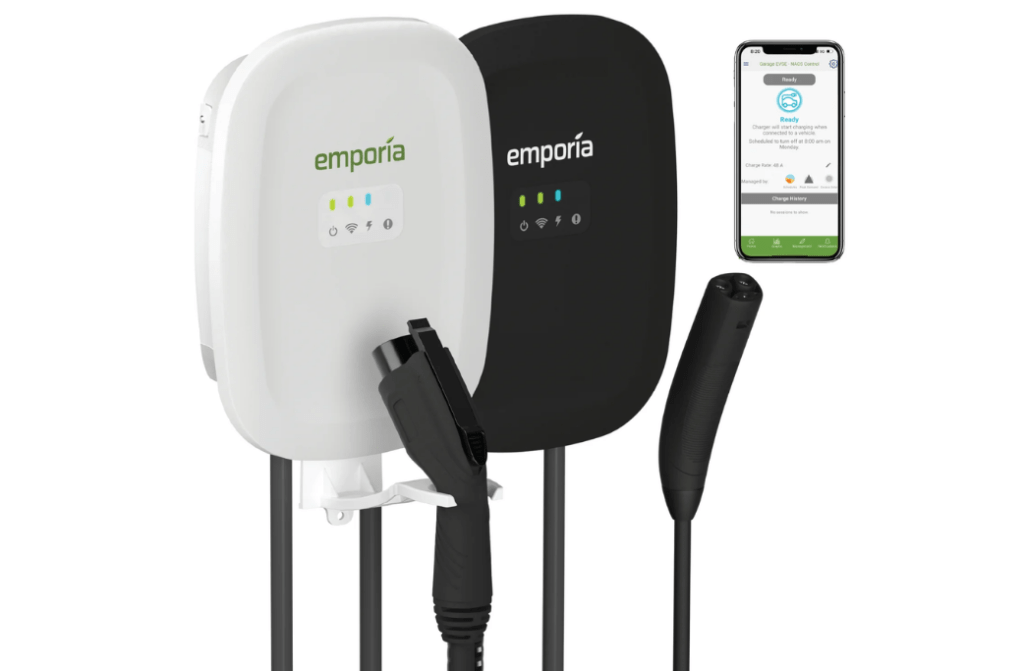
Emporia Level 2 EV Charger
- Charging Speed: 11.5 kW (48 amps)
- Compatibility: Type 1 (J1772)
- Warranty: 3 years
- Smart Features: Yes (Energy Monitoring)
- Installation Time: Typically under 2 hours
- Cable Length: 24-feet
- Reviews: 2000+ 4.7/5 Stars
The Emporia Level 2 EV Charger provides an efficient and practical charging option for Hyundai Tucson PHEV owners. With a 48-amp capacity, it delivers up to 9.6 kW of power, enabling up to 46 miles of range per hour, making it a suitable choice for reliable home charging.
The charger features smart app integration, allowing you to monitor charging sessions, track energy usage, and set schedules to charge during off-peak hours, potentially lowering your electricity costs. Additionally, it integrates with Emporia’s energy management system, which can help optimize overall household energy use, including compatibility with solar power systems.
Built for durability, the Emporia charger is UL-certified and weatherproof, making it suitable for both indoor and outdoor installations. It offers flexible installation options, whether plug-in or hardwired, and fits seamlessly into garages or parking spaces. The Emporia Level 2 EV Charger provides a straightforward, energy-efficient way to keep your Hyundai Tucson PHEV charged and ready to go.
Up to 48 amps; charges most EVs from empty to full in about 8 hours.
Works with all J1772 compatible EVs. (Most EVs)
Requires a dedicated 40-amp circuit; professional installation recommended.
- Smart charging features for efficient energy use.
- High amperage allows for faster charging.
- Compact design for easy installation.
- Requires a dedicated circuit, which can add to installation costs.
- Limited availability in some regions.
- You want to save on energy costs by setting charging schedules and tracking your usage via a smart app.
- You are interested in integrating your EV charging with a broader home energy management system, including solar power.
- You’re looking for a high-powered, reliable charger with flexible installation options for both indoor and outdoor use.
Most Compact EV Charger

EVIQO Level 2 EV Wall Charger
- Charging Speed: Up to 48 amps (11.5kW)
- Compatibility: Type 1 (J1772)
- Warranty: 3 years
- Smart Features: Yes (WiFi, App)
- Installation Time: Typically under 2 hours
- Cable Length: 25 feet
- Reviews: 750+ 4.9/5 Stars
The EVIQO Level 2 Charger is a practical and durable choice for charging your Hyundai Tucson PHEV. With a capacity of up to 40 amps, it provides approximately 30 miles of range per hour, offering a dependable charging option for home use or light commercial applications.
The charger’s straightforward design emphasizes reliability and ease of use. Its weather-resistant housing makes it suitable for indoor and outdoor installations, while the simple plug-in setup ensures flexibility and minimal installation effort. The ergonomic connector and long cable provide added convenience, allowing easy access to your vehicle regardless of parking arrangement.
Built to last, the EVIQO Level 2 Charger requires little maintenance, making it a hassle-free solution for long-term use. Compatible with all standard EVs, it’s a versatile option for keeping your Hyundai Tucson PHEV charged and ready whenever you need it.
Charges at 32 amps; provides up to 25 miles of range per hour.
Compatible with all J1772 vehicles. (Most EVs)
Requires a 40-amp circuit; professional installation is advised.
- Reliable performance with user-friendly features.
- Good balance of price and charging speed.
- Lightweight design for easier handling.
- Less known brand may lack some consumer confidence.
- Slower than higher amp chargers.
- You want a straightforward, reliable EV charger that provides fast, consistent charging.
- You need a durable, weatherproof charger for indoor or outdoor use, with easy installation.
- You value flexibility with a long cable and a no-fuss setup that doesn’t require complex wiring.
Hyundai Tucson PHEV Review
Table of Contents
How Much Does It Cost to Install a Home Charger for the Hyundai Tucson?
The cost of installing a home charger for your Hyundai Tucson PHEV depends on things like the charger type, your home’s electrical system, and installation complexity. Here’s a bit of breaksown with some initial numbers:
Level 1 Charger:
- Included with most vehicles.
- No additional purchase or installation cost (uses a standard 120-volt outlet).
Level 2 Charger:
- Typically costs between $400 and $1,200, depending on brand and features.
- Offers faster charging compared to Level 1 chargers.
Installation Costs: Basic Installation:
- If a 240-volt outlet is already available, installation costs range from $300 to $500.
- It involves minimal work, such as mounting the charger and verifying connections.
How Complex Is The Installation:
- Adding a new 240-volt outlet or upgrading your electrical panel can cost between $800 and $2,500.
- It includes additional work such as running new wiring, increasing panel capacity, or installing circuit breakers.
Other Potential Costs: Permits and Inspection:
- Some localities require permits, which can cost $50 to $200.
- Inspections may add to the overall cost.
Smart Charger Features:
- Chargers with advanced features like Wi-Fi connectivity or energy monitoring may be priced higher, but they offer additional functionality.
Incentives and Rebates
- Many states, utilities, and the federal government offer rebates or tax credits for EV chargers and installation.
- These incentives can significantly reduce your overall cost, so check local programs before purchasing.
Total Estimated Costs
With Existing 240-Volt Outlet: $700 to $1,700 (including charger).
With Electrical Upgrades: $1,200 to $3,700 (including charger and installation).
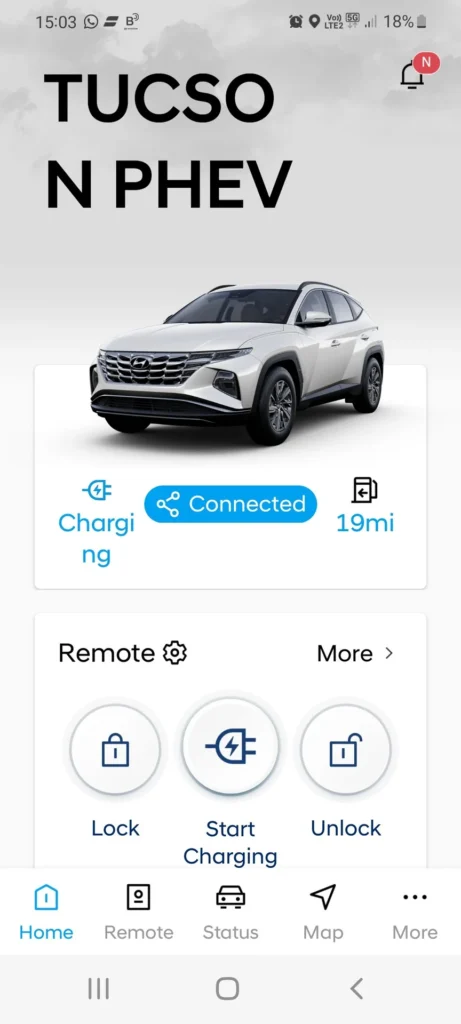
Cost of Charging A Hyundai Tucson PHEV at Home vs Public Stations
Charging at Home
Electricity Rates: U.S. average residential electricity rate is approximately $0.15 per kWh (varies by state).
Battery Size: The Hyundai Tucson PHEV has a 13.8 kWh battery.
Cost Per Full Charge: At $0.15/kWh, a full charge costs about $2.07.
Cost Per Mile: With an electric range of 33 miles, the cost per mile is roughly $0.06.
Additional Considerations:
Home charging is convenient and typically cheaper than public charging.
Installation of a Level 2 home charger can enhance convenience but requires an upfront investment (see installation costs above).
What Level of Charger Can I Use for the Hyundai Tucson PHEV?
Level 1 Charger
- Generally comes standard with the vehicle, but ask your dealer.
- Uses a 120-volt household outlet.
Charging Speed:
- Adds around 4-5 miles of range per hour.
- A full charge (13.8 kWh battery) takes approximately 10–12 hours.
Best For:
- Overnight charging at home if you have minimal daily driving needs.
- Ideal for drivers who don’t require fast charging.
Level 2 Charger
- Requires a 240-volt outlet or dedicated charging station.
- Can be installed at home or used at public charging stations.
Charging Speed:
- Adds around 12-15 miles of range per hour.
- A full charge takes approximately 2–3 hours.
Best For:
- Drivers who want faster and more efficient charging.
- Perfect for households with higher daily mileage or multiple EVs.
DC Fast Charging
- DC fast chargers are typically not compatible with PHEVs like the Tucson PHEV.
- The vehicle’s smaller battery does not require fast charging infrastructure.
Can I Use a Public Charger for My Hyundai Tucson Hybrid, and Is It Faster?
Yes, you can use a public charger for your Hyundai Tucson Hybrid, but the charging speed depends on the type of public charger you use.
A word of caution, We would advise you not to use a DC fast charger. While DC fast chargers are designed for fully electric vehicles (EVs), they are generally not used for PHEVs like the Tucson Hybrid. The Tucson’s smaller battery is not suited for fast charging, and the vehicle doesn’t support DC fast charging.
What Charging Apps Work Best with the Hyundai Tucson Plug In Hybrid?
PlugShare
PlugShare is one of the most popular apps for EV and PHEV drivers. It shows a large database of charging stations (including Level 1, Level 2, and DC fast chargers) and lets you filter results based on charger type, location, and availability.
Features:
- Real-time charger availability
- User reviews and ratings of charging stations
- Route planning with charging station stops
- Ability to track your charging history
Availability: iOS and Android

ChargePoint
ChargePoint is a widely used charging network that includes many Level 2 chargers suitable for the Hyundai Tucson Hybrid. The app allows you to find stations, check availability, and start/stop charging sessions directly from your phone.
Features:
- Real-time availability and status updates
- Option to pay directly through the app
- Charging session history and receipts
- Filters to search for specific chargers (e.g., Level 2 or specific connectors)
Availability: iOS and Android
EVgo
EVgo focuses on DC fast charging but also supports Level 2 chargers. It offers an easy-to-use app to locate nearby stations, start/stop charging sessions, and track costs. While primarily for EVs, the app can also be used for PHEVs when fast charging is available.
Features:
- Real-time charger availability and station information
- Charging status updates and notifications
- Easy payment options
- Subscription options for discounted rates
Availability: iOS and Android
Discover the value of your cars options and specification!
- Select from thousands of vehicles and options
- See how each option adds value to your car
- Discover which tech features add a premium
- Spot which options hold their value over time
- Find out if that 'Sport' package pays off later
- Identify high value features others miss
$355 $354 $353 $352 $351 $350
Can you charge a Hyundai Tucson Hybrid at Tesla chargers?
The Hyundai Tucson Hybrid cannot directly charge at Tesla Supercharger stations because Tesla uses a different charging connector in North America.
Tesla vehicles are equipped with proprietary connectors, while most other electric vehicles, including the Hyundai Tucson Hybrid, use the J1772 connector for Level 2 charging and CCS (Combined Charging System) for DC fast charging.
Is it worth getting a level 2 charger for a PHEV?
- If you only drive a short distance daily (under 20-30 miles), Level 1 charging might suffice. You can easily plug in overnight and have a full charge by morning, especially if you mostly use the PHEV’s electric range.
- If you have a longer commute or prefer to drive on electric power as much as possible, a Level 2 charger will allow you to charge faster, which could be a real convenience.
What is the life expectancy of the Hyundai Tucson Hybrid Battery?
- The hybrid battery in the Tucson is designed to last for around 8 to 10 years or 100,000 to 150,000 miles under normal driving conditions and Hyundai provide a warranty that lasts for 8 years/100,000 miles.
- Factors like driving habits, climate, and maintenance can influence the actual lifespan. For example, extreme temperatures (either very hot or cold) can impact the longevity of the battery.
- This warranty covers defects in material or workmanship.
- It also provides coverage for potential failures due to normal wear and tear, ensuring peace of mind for owners.
You’ll get an extended warranty in some regions: In some markets, like certain U.S. states with harsher climates, Hyundai may offer extended coverage of up to 10 years/150,000 miles for the hybrid battery, particularly for areas with extreme temperatures.
Do I need a special charger for a plug-in hybrid car?
- No special charger is required for a PHEV. Both Level 1 and Level 2 chargers work for the Hyundai Tucson PHEV.
- A Level 1 charger is included with the vehicle, and it can be plugged into a standard wall outlet.
- If you want faster charging times, installing a Level 2 charger at home is a good option, but it’s not mandatory.

How Do I Set Up The MyHyundai App For The Hyundai Tucson Hybrid?
Download the MyHyundai App
- For iOS: Go to the App Store and search for “Hyundai Motor America” or “MyHyundai” app.
- For Android: Go to Google Play and search for “Hyundai Motor America” or “MyHyundai” app.
Create an Account or Log In
- Open the app after installation.
- If you don’t already have an account, create one by entering your email and setting up a password.
- If you already have an account, log in using your credentials.
Create an Account or Log In
- On the main dashboard, tap the “Add Vehicle” button.
- Enter your VIN (Vehicle Identification Number):
- You can manually type the VIN or scan it using your smartphone’s camera.
- The VIN is usually located on your F-150 Lightning’s dashboard or inside the driver-side door frame.
- Once entered, the app will recognize your vehicle and display its details.
Add Your Hyundai Tucson Plug In Hybrid
- Once logged in, tap on “Add Vehicle”.
- Enter your VIN (Vehicle Identification Number), which can be found on your car’s registration or inside the driver’s side door frame.
- Follow the prompts to verify and sync your vehicle with the app.
Pair Your Hyundai Tucson
- Ensure your vehicle is in pairing mode. You can enable this by following the instructions in your car’s owner’s manual or via the in-vehicle screen.
- Once your Ioniq 5 is successfully paired with the app, the app will sync your car’s information, allowing you to access vehicle details remotely.
Set Up Remote Features
After pairing, you can start using remote features such as:
- Remote Start/Stop Charging: Start or stop charging sessions remotely.
- Climate Control: Set the temperature of your car before you enter.
- Location Services: Track your vehicle’s location or see its parking history.
- Vehicle Status: Check battery level, tire pressure, and more.
Hyundai Tucson Customer Support
Hyundai United States Customer Support
- Phone: 1 (800) 633-5151
- Hyundai Roadside Assistance: 1 (800) 243-7766
- Website: www.hyundaiusa.com/contact-us
Hyundai Financial Services
- Phone: 1 (800) 523-4030
- Website: www.hyundaiusa.com/financial-services
Hyundai Blue Link Support (Connected Services)
- Phone: 1 (844) 859-1290
- Website: www.hyundaiusa.com/blue-link

Article By: Dale Ogden
Dale is a recognized expert in the automotive industry, known for his expertise in automotive asset management and consulting.
As the founder of Check Your Spec and former Forecast Manager at CAP HPI (equivalent to Kelley Blue Book in the USA) he made significant contributions to the development of forecasting strategies and depreciation models for internal combustion engines, hybrid, and electric commercial vehicles in the UK.
With over two decades of experience, Dale pioneered EV forecasting models that are now used by leading manufacturers.
His work has also produced residual values for over 10,000 new vehicles.
Hyundai Tucson Hybrid FAQ
What Are The Hyundai Tucson Trim Levels?
- Blue (base trim)
- SEL (convenience)
- N Line (sporty trim)
- Limited (premium trim)
How does the Tucson Hybrid's fuel efficiency compare to other hybrid SUVs
The Tucson Hybrid achieves an EPA-estimated fuel economy of up to 38 mpg combined (38 city/38 highway) for the Blue trim, while other trims are rated at 35 mpg combined (35 city/35 highway.
When compared to its main rivals:
- Toyota RAV4 Hybrid: The RAV4 Hybrid slightly edges out the Tucson with EPA estimates of 41 mpg city and 38 mpg highway.
- Kia Sportage Hybrid: The Tucson Hybrid’s fuel economy is competitive with its corporate cousin, the Sportage Hybrid.
- Hyundai Santa Fe Hybrid: The larger Santa Fe Hybrid achieves up to 33 mpg combined, which is less efficient than the Tucson Hybrid.
What are the main competitors of the Tucson Hybrid in the hybrid SUV market?
- Toyota RAV4 Hybrid: A top-selling hybrid SUV with excellent fuel economy and a strong reputation for reliability.
- Honda CR-V Hybrid: Known for its spacious cabin and efficient powertrain, with Honda expecting it to account for more than half of CR-V sales.
- Kia Sportage Hybrid: A corporate cousin to the Tucson, offering similar features and efficiency.
- Ford Escape Hybrid: Matches the RAV4’s fuel economy with all-wheel drive, though it has faced some quality control issues.
- Nissan Rogue: While not a hybrid, it’s a refreshed competitor in the compact SUV segment with updated technology.
- Chevrolet Equinox: Offers an all-electric EV option, though the gas version remains unchanged in terms of power.
How does the Tucson Hybrid's interior space compare to the Nissan Rogue?
- Rear Legroom: The Tucson Hybrid provides significantly more rear legroom with 41.3 inches, compared to the Rogue’s 38.5 inches.
- Cargo Space: The Tucson Hybrid has a larger cargo capacity, offering 38.7 cubic feet behind the second row, while the Rogue has 31.6 cubic feet.
- Width: The Tucson Hybrid is slightly wider at 73.4 inches compared to the Rogue’s 72.4 inches, which may contribute to a more spacious feel inside.
- Wheelbase: The Tucson Hybrid has a longer wheelbase of 108.5 inches versus the Rogue’s 106.5 inches, which often translates to more interior room.
- However, the Rogue does have some advantages:
- Front Headroom: The Rogue offers slightly more front headroom with 41.1 inches compared to the Tucson Hybrid’s 40.1 inches.
- Front Legroom: The Rogue has a marginal advantage in front legroom with 41.5 inches versus the Tucson Hybrid’s 41.4 inches.

Unlock accurate valuations for your car’s features in seconds – find out what your options are worth today and in the future.



