
Chevrolet VIN Decoder
Don’t risk hidden issues! Click ‘Check Any VIN Now’ to see recalls, problems, issues, and more! Just enter your VIN and email to get your report.
Free Chevrolet VIN Decoder
A Complete Guide To A Chevrolet VIN Decoder!
What you’ll learn in our Chevrolet VIN checker guide:
- What is a Chevrolet VIN Decoder? Its purpose as a unique identifier for every vehicle.
- How To Decode A Chevrolet VIN: All the codes, and alphanumeric information you’ll need to decode a Chevrolet VIN.
- Paid and Free Chevrolet VIN Decoders: We’ll provide a list of the best free and paid Chevrolet VIN decoders.
- Structure of a VIN: How the 17 characters are organized and what each section represents.
- ChevroletVIN Locations: Where to find the VIN on Chevrolet models (trucks, cars, etc).
- myChevrolet App: Where to find your VIN in the myChevrolet App.
- Chevrolet VIN Codes: Specifically for Chevrolet, we’ll tell you what code means what, so that you understand things like the body type, the transmission, where it was built etc.
- Plu more!
What Is A Chevrolet VIN Decoder?
A Chevrolet VIN decoder helps you understand everything about your specific vehicle. You need two things, the VIN number from your chevy, and a Chevrolet VIN decoder to understand the VIN. This code is a 17 didget alphanumeric code found stamped on your Chevrol (or any vehicle in the world in fact). It tells you the backstory of your car, from recalls, to accident damage, it’s origin, whether it was imported, and much more.
Here’s how it works:
- You enter the VIN: You’ll typically find the VIN on the dashboard near the windshield, on the driver’s side doorjamb, or on vehicle registration documents.
- Decode the VIN: The Chevrolet VIN decoder analyzes each character of the VIN to extract information about the vehicle.
- You get a report: The report provides details like:
- Vehicle specifications: Make, model, year, engine type, body style, trim level, etc.
- Manufacturing details: Where the car was assembled.
- Optional equipment: Features that were added to the car at the factory.
- Vehicle history: Some tools may offer basic history information, but often you’ll be directed to a third-party service for a more comprehensive report (which may include accident records, title issues, mileage, etc.).
Table of Contents
Where To Find The VIN On A Chevrolet Silverado 1500 / 2500HD / 3500HD
(1999–Present)
- Dashboard: Lower-left windshield, visible from outside.
- Driver’s Side Door Frame: Inside the driver’s door on the sticker.
- Engine Bay: Stamped on the firewall or front chassis.
- Paperwork: Found on title, insurance, and registration documents.
Where To Find The VIN On A Chevrolet Colorado (2004–Present)
- Dashboard: Lower-left windshield, visible from outside.
- Driver’s Side Door Frame: Inside the driver’s door jamb.
- Engine Bay: Stamped near the radiator support or firewall.
- Paperwork: Listed on registration, title, and insurance.
Where To Find The VIN On A Chevrolet Tahoe
(1995–Present)
- Dashboard: Lower-left windshield, driver’s side.
- Driver’s Side Door Frame: Inside the driver’s door near the latch.
- Engine Bay: Stamped on the firewall or front chassis.
- Paperwork: Found in registration, title, and service records.
Where To Find The VIN On A Chevrolet Suburban
(1935–Present)
- Dashboard: Lower-left windshield, visible from outside.
- Driver’s Side Door Frame: Inside the driver’s door jamb.
- Engine Bay: Stamped near the front chassis or firewall.
- Paperwork: Listed in registration, insurance, and warranty.
Where To Find The VIN On A Chevrolet Blazer
(1969–Present)
- Dashboard: Visible through the windshield, driver’s side.
- Driver’s Side Door Frame: Inside the driver’s door near the latch.
- Engine Bay: Stamped on the firewall or near the radiator support.
- Paperwork: Found in registration, title, and warranty documents.
Where To Find The VIN On A Chevrolet Trailblazer (2002–Present)
- Dashboard: Lower-left windshield, visible from outside.
- Driver’s Side Door Frame: Inside the driver’s door jamb.
- Engine Bay: Stamped on the firewall near the engine.
- Paperwork: Found on title, insurance, and service history.
Where To Find The VIN On A Chevrolet Malibu
(1964–Present)
- Dashboard: Lower-left windshield, driver’s side.
- Driver’s Side Door Frame: Inside the driver’s door jamb.
- Engine Bay: Stamped near the front chassis or firewall.
- Paperwork: Found in registration, title, and warranty documents.
Where To Find The VIN On A Chevrolet Impala
(1958–2020)
- Dashboard: Lower-left windshield, visible from outside.
- Driver’s Side Door Frame: Inside the driver’s door jamb.
- Engine Bay: Stamped on the firewall near the engine.
- Paperwork: Found on title, insurance, and vehicle history reports.
Where To Find The VIN On A Chevrolet Cruze
(2008–2019)
- Dashboard: Visible through the windshield, driver’s side lower-left.
- Driver’s Side Door Frame: Inside the driver’s door near the latch.
- Engine Bay: Stamped on the firewall or chassis.
- Paperwork: Found in registration, insurance, and service records.
Where To Find The VIN On A Chevrolet Sonic
(2012–2020)
- Dashboard: Lower-left windshield, visible from outside.
- Driver’s Side Door Frame: Inside the driver’s door on the sticker.
- Engine Bay: Stamped near the front strut tower or firewall.
- Paperwork: Found on title, registration, and insurance.
Where To Find The VIN On A Chevrolet Spark
(1998–Present)
- Dashboard: Lower-left windshield, driver’s side.
- Driver’s Side Door Frame: Inside the driver’s door jamb.
- Engine Bay: Stamped on the firewall or chassis.
- Paperwork: Listed on registration, insurance, and warranty.
Where To Find The VIN On A Chevrolet Corvette (1953–Present)
- Dashboard: Lower-left windshield, visible from outside.
- Driver’s Side Door Frame: Inside the driver’s door near the latch.
- Engine Bay: Stamped on the chassis or front strut tower.
- Paperwork: Listed in registration, insurance, and service records.
Where To Find The VIN On A Chevrolet Camaro (1967–Present)
- Dashboard: Lower-left windshield, driver’s side.
- Driver’s Side Door Frame: Inside the driver’s door jamb.
- Engine Bay: Stamped near the radiator support or firewall.
- Paperwork: Found in title, registration, and warranty documents.
Where To Find The VIN On A Chevrolet SS
(2014–2017)
- Dashboard: Lower-left windshield, visible from outside.
- Driver’s Side Door Frame: Inside the driver’s door jamb.
- Engine Bay: Stamped near the front chassis or firewall.
- Paperwork: Listed in registration, insurance, and warranty.
Where To Find The VIN On A Chevrolet Bolt EV / EUV
(2017–Present)
- Dashboard: Visible through the windshield, lower-left side.
- Driver’s Side Door Frame: Inside the driver’s door near the latch.
- Engine Bay: Stamped on the firewall or near the front strut tower.
- Paperwork: Found in title, registration, and warranty documents.
Where To Find The VIN On A Chevrolet Volt (2011–2019)
- Dashboard: Lower-left windshield, visible from outside.
- Driver’s Side Door Frame: Inside the driver’s door jamb.
- Engine Bay: Stamped on the firewall or chassis.
- Paperwork: Listed on registration, insurance, and service records.
How Do I Check My VIN In The Chevrolet App?
- Open the myChevrolet App – Make sure you have it installed and logged in.
- Go to the Home Screen – If your vehicle is linked, you should see basic details like fuel level and remote access options.
- Tap on Your Vehicle – Look for an option that displays your car’s details.
- Find the VIN – The VIN should be listed under “Vehicle Details” or a similar section.
If you don’t see it:
- Make sure your Chevrolet is properly linked to your account.
- Check your vehicle’s registration or insurance card for the VIN instead.
- You can also find it physically on your car (dashboard, door jamb, etc.).
Chevrolet VIN Locations
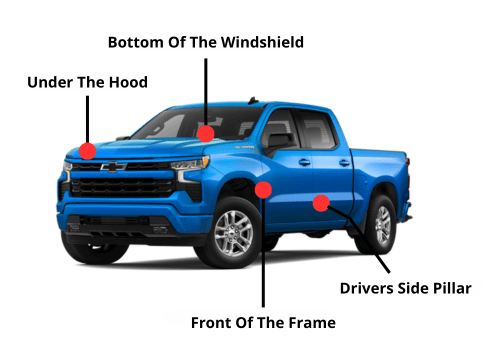
Discover the value of your cars options and specification!
- Select from thousands of vehicles and options
- See how each option adds value to your car
- Discover which tech features add a premium
- Spot which options hold their value over time
- Find out if that 'Sport' package pays off later
- Identify high value features others miss
$355 $354 $353 $352 $351 $350
How To Check Your Chevrolet Warranty By VIN
If you want to check your Chevrolet’s warranty status using the VIN (Vehicle Identification Number), here’s how you can do it:
1. Use the Chevrolet Owner Center
Go to the Chevrolet Owner Center and log in or create an account.
Enter your VIN, and it should pull up details about your vehicle, including warranty coverage.
2. Check in the myChevrolet App
Open the myChevrolet app on your phone.
If your vehicle is linked to your account, you can find warranty details under Vehicle Information or Vehicle Status.
3. Contact a Chevrolet Dealer
Call or visit your nearest Chevrolet dealership.
Provide them with your VIN, and they can check your warranty status in their system.
4. Look at Your Warranty Documents
If you bought the car new, the original paperwork will have warranty details.
If it’s a used vehicle, check any records from the previous owner or dealer.
5. Use GM’s Customer Support
Call Chevrolet’s customer service at 1-800-222-1020 (U.S.) or visit the official GM website.
Give them your VIN, and they can verify your coverage.
Checking your Chevrolet warranty by VIN is useful for a few reasons
- Know What’s Covered – Find out if your vehicle still has bumper-to-bumper, powertrain, or corrosion warranty coverage.
- Plan for Repairs – If something needs fixing, you’ll know whether Chevrolet will cover it or if you’ll have to pay out of pocket.
- Check Extended Warranty Eligibility – If your factory warranty is ending soon, you might want to look into extended coverage.
- Verify Coverage for a Used Car – If you bought a pre-owned Chevrolet, checking the VIN helps confirm if any warranty is still active.
- Avoid Unexpected Costs – Knowing your warranty status helps prevent surprise expenses for repairs that could have been covered.
To check your Chevrolet warranty using your VIN, follow these steps:
1. Use the Chevrolet Owner Center (Easiest Way)
Go to my.chevrolet.com.
Log in or create an account.
Enter your VIN under “Vehicle Details” to see your warranty status.
2. Check in the myChevrolet App
Open the myChevrolet app on your phone.
Tap on your vehicle profile (if linked).
Look under Vehicle Information or Warranty Details.
3. Call a Chevrolet Dealer
Find your nearest Chevrolet dealership.
Call them and provide your VIN.
They can look up your warranty status in their system.
4. Contact Chevrolet Customer Support
Call Chevrolet support at 1-800-222-1020 (U.S.).
Give them your VIN, and they’ll check your warranty details.
5. Look at Your Warranty Paperwork
If you bought your Chevy new, the original purchase documents will list warranty coverage.
If it’s used, check any records from the dealer or previous owner.
what information is included in a chevrolet warranty check?
1. Basic Vehicle Information
Year, Make, and Model – Confirms the exact Chevrolet vehicle.
Trim Level & Engine Type – Helps ensure accuracy for warranty coverage.
VIN Number – Verifies the vehicle’s unique identification.
2. Warranty Status
Active or Expired Coverage – Shows if the factory warranty is still valid.
Warranty Start Date – When coverage began (usually the original purchase date).
Mileage Limit – Indicates how many miles the warranty covers.
3. Types of Warranty Coverage
Bumper-to-Bumper Warranty – Covers most vehicle components (typically 3 years/36,000 miles).
Powertrain Warranty – Covers engine, transmission, and drivetrain (often 5 years/60,000 miles).
Corrosion Protection – Covers rust-through damage (usually 6 years/100,000 miles).
Roadside Assistance – If included, it will list coverage duration (often matches powertrain warranty).
Emissions Warranty – Covers emissions-related components (varies by state and model).
4. Extended Warranty Details (If Applicable)
If the vehicle has an extended warranty (purchased separately), it may show the provider, coverage type, and expiration date.
5. Recalls & Service History (Sometimes Included)
Some tools, like the Chevrolet Owner Center, may also show open recalls or dealer service records related to your VIN.
What Do I Do If My Chevrolet Warranty Has Expired?
Check for Extended Warranty Eligibility
Chevrolet offers Extended Protection Plans that can be purchased even after the factory warranty expires.
Visit the Chevrolet Protection Plan website or contact a Chevrolet dealer to see if you’re eligible.
2. Consider a Third-Party Extended Warranty
If Chevrolet’s extended coverage isn’t an option, look into third-party providers like CARCHEX, Endurance, or CarShield.
Compare plans based on coverage, cost, and customer reviews before committing.
3. Maintain Regular Service & Repairs
Follow Chevrolet’s recommended maintenance schedule to prevent major issues.
Use Certified Chevrolet Service Centers when possible to ensure quality repairs with genuine parts.
4. Check for Recalls or Special Coverage Programs
Even if your warranty has expired, recalls and special coverage programs might cover specific repairs.
Enter your VIN on the Chevrolet Recall Page to check.
5. Build a Repair Fund
If you choose not to get an extended warranty, consider setting aside money for unexpected repairs.
A separate savings account for car maintenance can help ease future expenses.
6. Trade It In or Sell It
If your car is aging and repairs are becoming frequent, trading it in for a newer model with a fresh warranty might be worth considering.
Chevrolet dealerships often offer trade-in deals that could work in your favor.
Chevrolet VIN Decoder - How To Decode
WMI (World Manufacturer Identifier)
The first three characters of the VIN are the WMI, representing the manufacturer. For Chevrolet vehicles, common WMI codes include:
1G1: Chevrolet cars (produced in the United States).
1GC: Chevrolet trucks (produced in the United States).
3G1: Chevrolet cars (produced in Canada).
2G1: Chevrolet cars (produced in Mexico).
VDS (Vehicle Descriptor Section)
The next six characters (positions 4-9) are the VDS, which describe the vehicle’s model, body style, engine, transmission, and safety features. Here’s what these sections represent:
Model and body style (4th to 6th characters): This tells you the specific model of the vehicle (e.g., Malibu, Silverado, Equinox).
Engine type and transmission (7th to 9th characters): Describes the engine configuration (e.g., 2.5L 4-cylinder, 5.3L V8) and transmission type (automatic or manual).
VIS (Vehicle Identifier Section)
The last eight characters of the VIN are the VIS, identifying specific details such as the year, place of manufacture, and the vehicle’s unique serial number.
Year of manufacture (10th character): The 10th character indicates the vehicle’s model year. For example:
A = 2010, B = 2011, C = 2012, etc.
Example: If the 10th character is M, it represents the 2021 model year.
Place of manufacture (11th character): This character indicates the assembly plant. Common Chevrolet plants include:
G = Michigan (for U.S. made vehicles)
L = Mexico
S = Canada
Serial number (12th to 17th characters): These characters represent the unique serial number of the vehicle, differentiating it from others in the same production batch.
Example of a Decoded Chevrolet VIN
Let’s break down an example Chevrolet VIN:
1G1ZS5ST6FF120345
WMI (1st to 3rd characters):
1G1: This indicates the vehicle is a Chevrolet car manufactured in the U.S.
VDS (4th to 9th characters):
ZS5ST6: This represents the model, body style, engine, and transmission type.
Z = Cruze model.
S = Sedan body style.
5 = Engine configuration (likely a 1.4L turbocharged 4-cylinder).
S = Automatic transmission.
T = Safety features or trim level.
VIS (10th to 17th characters):
F = 2015 model year.
F = Assembled in the U.S. (Michigan).
120345 = The serial number.
Decoded VIN Example
1G1ZS5ST6FF120345
1G1 = Chevrolet car, manufactured in the U.S.
ZS5ST6 = Cruze sedan, 1.4L turbo engine, automatic transmission.
F = 2015 model year.
F = Assembled in Michigan.
120345 = Serial number.
Chevrolet VIN Decoder - All Codes
Manufacturer Codes
| Code | Manufacturer |
|---|---|
| 1G1 | Chevrolet Passenger Cars (USA) |
| 1GC | Chevrolet Trucks (USA) |
| 2G1 | Chevrolet Passenger Cars (Canada) |
| 3G1 | Chevrolet Passenger Cars (Mexico) |
| 2G3 | Chevrolet Passenger Cars (Mexico) |
Model Codes
| Code | Model |
|---|---|
| 1 | Malibu |
| 3 | Impala |
| 4 | Sonic |
| 5 | Cruze |
| 6 | Equinox |
| 7 | Silverado |
| C | Traverse |
| D | Colorado |
| F | Camaro |
| G | Corvette |
Body Type Codes
| Code | Body Type |
|---|---|
| S | Sedan |
| C | Coupe |
| T | SUV |
| P | Pickup |
| H | Hatchback |
| W | Wagon |
Engine Codes
| Code | Engine |
|---|---|
| L4T | 1.4L Turbocharged I4 |
| L3B | 2.0L Turbocharged I4 |
| LZ4 | 2.5L I4 |
| LV3 | 4.3L V6 |
| LGX | 3.6L V6 |
| L87 | 5.3L V8 |
| L84 | 5.3L V8 (Dynamic Fuel Management) |
| L86 | 6.2L V8 |
Plant Codes
| Code | Plant |
|---|---|
| A | Bowling Green, Kentucky (Corvette) |
| B | Detroit, Michigan (Silverado) |
| C | Camaro – Lansing, Michigan |
| P | Smyrna, Tennessee (Equinox, Traverse) |
| M | Flint, Michigan (Silverado) |
| L | Mexico (Chevrolet models) |
Chevrolet VIN Decoder FAQ
What is a Chevrolet VIN and why is it important?
A Vehicle Identification Number (VIN) is a unique 17-character code assigned to every vehicle manufactured. Think of it as your Chevy’s fingerprint. It contains a wealth of information about the vehicle, including its:
- Manufacturing location: Where your Chevy was built.
- Year of manufacture: When it was produced.
- Make and model: Is it a Silverado, a Camaro, a Malibu, etc.?
- Engine type: The specific engine under the hood.
- Trim level: The specific features and options package.
Is it safe to share my Chevrolet VIN?
While the VIN itself isn’t considered highly sensitive information, it’s always a good idea to be cautious about where you share it. Stick to reputable websites and services when performing a VIN check.
Can a Chevrolet VIN Decoder tell me if the car was stolen?
A vehicle history report, which uses the VIN, can reveal if a vehicle has been reported stolen. This is a crucial piece of information when buying a used car. By understanding your Chevrolet’s VIN and using the resources available, you can make informed decisions and ensure you’re getting the full picture about your Chevy.
Unlock accurate valuations for your car’s features in seconds – find out what your options are worth today and in the future.



