
Ford VIN Decoder
Don’t risk hidden issues! Click ‘Check Any VIN Now’ to see recalls, problems, issues, and more! Just enter your VIN and email to get your report.
Free Ford VIN Decoder
The Ultimate Guide To A Ford VIN Decoder!
What Is A Ford VIN Decoder?
A Ford VIN (Vehicle Identification Number) is a unique 17 character alphanumeric code assigned to every vehicle in the world. Every single code is unique, so if you happen to find two VIN numbers that are the same, that is 100% a fraudulent vehicle, and has had it’s VIN cloned.
A Ford VIN decoder is an online tool or system that interprets this 17 character VIN to reveal important details about the vehicle. This includes where the vehicle was manufactured, its engine type, transmission, trim level, factory-installed options, and more. In other words, a VIN decoder breaks down each section of the VIN and turns it into readable, meaningful information for car buyers, sellers, or owners.
You can also check things like where it was built, the specifications, and history. It’s one thing to look at a car, step back from it, kick the tires, look under the hood, but has it been in a flood, does it have several outstanding recalls, has it failed inspection, is it an import, has it been in a crash then put back together etc.
A VIN decoder looks into all these things and more so that you can decide if you want to buy that dream Ford or not. Even if you own your Ford already, it’s good to use a Ford VIN Decoder just for peace of mind, especially with outstanding recalls, which can be extremely dangerous if not looked into…
What You'll Learn In Our Ford VIN Decoder Article
Just underneath that beautiful F150 Raptor there’s a red box to do a Ford VIN check, but if you stick around we’ll talk you through everything to do with a Ford VIN decoder, from uncovering hidden problems to Ford VIN codes, how to decode a Ford VIN, where to find the VIN Number on every Ford available plus A LOT more.
In this article we’ll discuss:
- What is an Ford VIN decoder?: Its purpose as a unique identifier for every vehicle.
- Ford VIN Decoder Build Sheet: A comprehensice list of build codes for Ford VIN’s.
- How To Decode a Ford VIN: All the codes, and alphanumeric information you’ll need to decode an Ford VIN
- Paid and Free Ford VIN Decoders: We’ll provide a list of the best free and paid Ford VIN decoders.
- Structure of a Ford VIN decoder: How the 17 characters are organized and what each section represents.
- Ford VIN Locations: Where to find the VIN on Ford models (trucks, cars, etc).
- The Ford App: Where to find your VIN in the Ford App.
- Ford VIN Decoder Codes: Specifically for Ford, we’ll tell you what the VIN codes mean so that you understand things like the body type, the transmission, where it was built etc.
- Plus more!
Use our table of contents below to help you navigate and quickly find the answer you need.
Why You Should Care About Decoding Your Ford VIN
Are you really sure about that used Ford you’re eyeing? Or maybe you’re just driving around with a nagging doubt about your current car? Hidden accidents, title issues, and sneaky odometer rollbacks can turn your dream Ford into a costly nightmare faster than you can say “check engine light.”
The Truth is Out There! A simple Ford VIN check is like shining a spotlight on your car’s history, uncovering secrets that could save you thousands in unexpected repairs and headaches. Imagine discovering a salvage title after you’ve bought the car – not a fun surprise, right?
Here’s Why You Can’t Afford to Skip a Ford VIN Check:
Uncover Hidden Accidents: Find out if your Ford’s been in a wreck, and how severe it was.
Spot Title Issues: Avoid lemons, flood damage, and other title nightmares.
Verify Mileage: Protect yourself from odometer fraud.
Check for Recalls: Ensure your Ford is safe and up-to-date with critical repairs (for FREE!).
Table of Contents
Ford VIN Decoder Build Sheet
Manufacturing Regions
| Code | Region |
|---|---|
| 1, 4, 5 | USA |
| 2 | Canada |
| 3 | Mexico |
| 6 | Australia |
| 9 | Brazil |
| J | Japan |
| L | China |
| S | UK |
| W | Germany |
Manufacturer Codes
| Code | Manufacturer |
|---|---|
| F | Ford |
| M | Mercury |
| L | Lincoln |
Vehicle Type/Division
| Code | Type |
|---|---|
| B | Bus |
| D | Incomplete Vehicle |
| E | Truck |
| P | Passenger Car |
| T | SUV |
Model & Engine Details
| Code | Model & Engine |
|---|---|
| P40 | Mustang EcoBoost 2.3L |
| P42 | Mustang GT 5.0L V8 |
| P45 | Mustang Shelby GT350 5.2L V8 |
| P8C | Mustang Mach-E EV |
| F15 | F-150 |
| F25 | F-250 Super Duty |
| F35 | F-350 Super Duty |
| F47 | F-450 Super Duty |
| F55 | F-550 |
| K8D | Explorer 2.3L EcoBoost |
| K8G | Explorer 3.0L EcoBoost V6 |
| K8F | Explorer 3.3L Hybrid |
| P3F | Focus 1.5L EcoBoost |
| P3G | Focus 2.0L EcoBoost |
| P3H | Focus ST 2.3L EcoBoost |
| R1E | Ranger 2.3L EcoBoost |
| R1G | Ranger 3.0L V6 EcoBoost (Raptor) |
| V3X | Transit 3.5L EcoBoost V6 |
| V3W | Transit Electric |
Model Year Codes
| Code | Model Year |
|---|---|
| A | 1980, 2010 |
| B | 1981, 2011 |
| P | 1993, 2023 |
| R | 1994, 2024 |
Assembly Plants
| Code | Plant |
|---|---|
| A | Atlanta, Georgia |
| C | Oakville, Ontario, Canada |
| D | Detroit, Michigan |
| F | Dearborn, Michigan |
| K | Kansas City, Missouri |
| R | Hermosillo, Mexico |
Ford VIN Locations
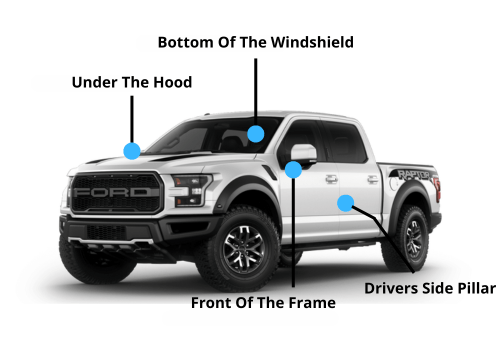
Ford VIN Decoder: How To Decode?
1st Character – Manufacturing Region
-
1, 4, 5 = USA
-
2 = Canada
-
3 = Mexico
-
6 = Australia
-
9 = Brazil
-
J = Japan
-
L = China
-
S = UK
-
W = Germany
2nd Character – Manufacturer
-
F = Ford
-
M = Mercury
-
L = Lincoln
3rd Character – Vehicle Type/Division
-
B = Bus
-
D = Incomplete Vehicle (Chassis Cab, Cutaway)
-
E = Truck
-
P = Passenger Car
-
T = SUV
4th to 8th Characters – Model & Engine Details
Ford Mustang
-
P40 = EcoBoost 2.3L
-
P42 = GT 5.0L V8
-
P45 = Shelby GT350 5.2L V8
-
P8C = Mach-E EV
Ford F-Series (F-150, F-250, F-350, etc.)
-
F15 = F150
-
F25 = F250 Super Duty
-
F35 = F350 Super Duty
-
F47 = F450 Super Duty
-
F55 = F550
Ford Explorer
-
K8D = 2.3L EcoBoost
-
K8G = 3.0L EcoBoost V6
-
K8F = 3.3L Hybrid
Ford Focus
-
P3F = 1.5L EcoBoost
-
P3G = 2.0L EcoBoost
-
P3H = ST 2.3L EcoBoost
Ford Ranger
-
R1E = 2.3L EcoBoost
-
R1G = 3.0L V6 EcoBoost (Raptor)
Ford Transit
-
V3X = 3.5L EcoBoost V6
-
V3W = Electric
9th Character – Check Digit
A mathematically generated number to validate the VIN.
10th Character – Model Year
-
A = 1980, 2010
-
B = 1981, 2011
-
C = 1982, 2012
-
D = 1983, 2013
-
E = 1984, 2014
-
F = 1985, 2015
-
G = 1986, 2016
-
H = 1987, 2017
-
J = 1988, 2018
-
K = 1989, 2019
-
L = 1990, 2020
-
M = 1991, 2021
-
N = 1992, 2022
-
P = 1993, 2023
-
R = 1994, 2024
11th Character – Assembly Plant
-
A = Atlanta, Georgia
-
C = Oakville, Ontario, Canada
-
D = Detroit, Michigan
-
F = Dearborn, Michigan
-
K = Kansas City, Missouri
-
L = Michigan Truck Plant
-
R = Hermosillo, Mexico
-
T = Twin Cities, Minnesota
-
U = Louisville, Kentucky
Where To Find The VIN On A Ford F-Series (F-150, F-250, F-350)
(1948–Present)
- Dashboard: Lower-left windshield, visible from outside.
- Driver’s Side Door Frame: Inside the driver’s door jamb, near the latch.
- Engine Bay: Stamped on the firewall or front strut tower.
- Frame Rail: Stamped on the driver’s side front frame rail (especially for trucks).
- Paperwork: Found on title, registration, insurance, and service records.
Where To Find The VIN On A Ford Mustang
(1964–Present)
- Dashboard: Lower-left windshield area, visible from outside.
- Driver’s Side Door Frame: Inside the door jamb, on the factory label.
- Engine Bay: Stamped on the firewall or front radiator support.
- Shock Towers: Older models may have the VIN stamped on the strut/shock tower area.
- Paperwork: VIN is listed on registration, insurance, and service records.
Where To Find The VIN On A Ford Explorer
(1991–Present)
- Dashboard: Lower-left windshield, visible from outside.
- Driver’s Side Door Frame: Inside the driver’s door, near the latch.
- Engine Bay: Stamped on the firewall or radiator support.
- Chassis Frame: Stamped on the driver’s side frame rail.
- Paperwork: Found in title, registration, and warranty documents.
Where To Find The VIN On A Ford Escape
(2001–Present)
- Dashboard: Lower-left windshield, visible from outside.
- Driver’s Side Door Frame: Inside the door jamb, on the factory sticker.
- Engine Bay: Stamped on the firewall or near the strut tower.
- Paperwork: Listed in registration, title, and maintenance records.
Where To Find The VIN On A Ford Edge
(2007–Present)
- Dashboard: Lower-left windshield, visible from outside.
- Driver’s Side Door Frame: Inside the door jamb, near the latch.
- Engine Bay: Stamped on the firewall or radiator support.
- Paperwork: Found in registration, insurance, and service records.
Where To Find The VIN On A Ford Bronco & Bronco Sport
(1966–1996, 2021–Present)
- Dashboard: Lower-left windshield, visible from outside (modern models).
- Driver’s Side Door Frame: Inside the driver’s door, near the latch.
- Engine Bay: Stamped on the firewall or frame rail.
- Chassis: Some older models have the VIN stamped on the front crossmember.
- Paperwork: Found in title, registration, and maintenance records.
Where To Find The VIN On A Ford Ranger
(1983–Present)
- Dashboard: Lower-left windshield, visible from outside.
- Driver’s Side Door Frame: Inside the driver’s door, near the latch.
- Engine Bay: Stamped on the firewall or front crossmember.
- Frame Rail: Found on the driver’s side front frame rail (trucks).
- Paperwork: VIN is listed in registration, insurance, and warranty documents.
Where To Find The VIN On A Ford Focus
(1998–2018, 2025-Present)
- Dashboard: Lower-left windshield, visible from outside.
- Driver’s Side Door Frame: Inside the driver’s door, near the latch.
- Engine Bay: Stamped on the firewall or radiator support.
- Paperwork: Found in registration, insurance, and service records.
Where To Find The VIN On A Ford Fusion (2006–2020)
- Dashboard: Lower-left windshield, visible from outside.
- Driver’s Side Door Frame: Inside the driver’s door, near the latch.
- Engine Bay: Stamped on the firewall or strut tower.
- Paperwork: Listed in registration, title, and warranty documents.
Where To Find The VIN On A Ford Taurus
(1986–2019)
- Dashboard: Lower-left windshield, visible from outside.
- Driver’s Side Door Frame: Inside the driver’s door, near the latch.
- Engine Bay: Stamped on the firewall or radiator support.
- Paperwork: Found in registration, title, and insurance records.
Where To Find The VIN On A Ford Maverick
(1970–1977, 2022–Present)
- Dashboard: Lower-left windshield, visible from outside (modern models).
- Driver’s Side Door Frame: Inside the driver’s door, near the latch.
- Engine Bay: Stamped on the firewall or front strut tower.
- Chassis Frame (Older Models): Stamped on the front subframe rail.
- Paperwork: Listed in title, registration, and service records.
Where To Find The VIN On A Ford Transit / Transit Connect
(1965–Present)
- Dashboard: Lower-left windshield, visible from outside.
- Driver’s Side Door Frame: Inside the door jamb, near the latch.
- Engine Bay: Stamped on the firewall or radiator support.
- Paperwork: Found in registration, title, and maintenance records.
Where To Find The VIN On A Ford Econoline / E-Series
(1961–Present)
- Dashboard: Lower-left windshield, visible from outside (modern models).
- Driver’s Side Door Frame: Inside the door jamb, near the latch.
- Engine Bay: Stamped on the firewall or front subframe.
- Paperwork: Found in registration, title, and insurance records.
Where To Find The VIN On A Ford Expedition
(1997–Present)
- Dashboard: Lower-left windshield, visible from outside.
- Driver’s Side Door Frame: Inside the driver’s door, near the latch.
- Engine Bay: Stamped on the firewall or radiator support.
- Chassis: Found on the driver’s side frame rail.
- Paperwork: VIN is listed in registration, insurance, and warranty documents.
Where To Find The VIN On A Ford Crown Victoria
(1992–2011)
- Dashboard: Lower left windshield, visible from outside.
- Driver’s Side Door Frame: Inside the driver’s door, near the latch.
- Engine Bay: Stamped on the firewall or front strut tower.
- Paperwork: Found in registration, title, and insurance records.
Where To Find The VIN On A Ford Taurus
(1986–2019)
Dashboard: Lower left windshield, visible from outside.
Driver’s Side Door Frame: Inside the driver’s door, near the latch.
Engine Bay: Stamped on the firewall or radiator support.
Paperwork: Found in registration, title, and insurance records
Where To Find The VIN On A Ford Edge
(2007–Present)
Dashboard: Lower left windshield, visible from outside.
Driver’s Side Door Frame: Inside the door jamb, near the latch.
Engine Bay: Stamped on the firewall or radiator support.
Paperwork: Found in registration, insurance, and service records.
Where To Find The VIN On A Ford Escape
(2001–Present)
Dashboard: Lower left windshield, visible from outside.
Driver’s Side Door Frame: Inside the door jamb, on the factory sticker.
Engine Bay: Stamped on the firewall or near the strut tower.
Paperwork: Listed in registration, title, and maintenance records.
11 Digit VIN Decoder Ford
Alright, let’s dive into those older Ford VINs! So, you’ve got a classic Ford, maybe a vintage Mustang or an old F-100, and you’re trying to figure out what its VIN means. The thing is, those old VINs (especially the ones from before 1981) are a different beast entirely compared to the 17-character VINs we’re used to today.
Pre-1981 VIN - What Is It?
Before 1981, there wasn’t a standardized VIN system across the automotive industry. That means Ford (and every other manufacturer) did their own thing. These older VINs are generally shorter, often 11 digits, but that’s not a hard and fast rule. They’re more like a partial identifier than a complete vehicle history decoder like we have now.
What Can You Learn From an 11-Digit (or Shorter) Ford VIN?
Okay, so you’re not going to get a Carfax report from it, but you can still glean some useful information:
Model Year: Usually, one of the digits (or a combination of digits) will point to the model year of the vehicle.
Assembly Plant: You can often decipher which factory assembled the vehicle.
Engine Type: Sometimes the VIN will include a code that indicates the original engine the vehicle was equipped with.
Series/Model: It will help identify the specific model line.
Sequential Production Number: This shows the order in which the vehicle was produced at that specific plant.
What You Won't Get From An Older VIN
Detailed Accident History: This simply didn’t exist back then.
Ownership History: Again, no centralized databases for this.
Complete Option List: You won’t get a build sheet with every single factory option.
Where Do You Find These Old VINs?
Finding the VIN on an older Ford can be a bit of a treasure hunt! Here are some places to look:
Driver’s Side Doorjamb: Like modern cars, this is a common spot.
Inside the Glove Compartment: Sometimes you’ll find a sticker or metal plate in there.
Right-Hand Dash Panel: This is less common, but worth a look.
Frame Rail (Near the Steering Gearbox): This is more common on trucks, but might be present on some older cars.
Decoding Old VINs Is A Challenge
Decoding these older VINs can be tricky because:
Information is Limited: You’re working with less data to start with.
Codes Vary by Year and Model: What a code meant in 1965 might mean something completely different in 1975.
Resources are Scarce: There aren’t as many reliable online resources for decoding these older VINs.
Your Best Bet For Older Ford VINs
Consult a Ford Expert: If you’re serious about decoding an old VIN, connect with a vintage Ford expert or restoration specialist. They’ll have the knowledge and resources to help.
Check Ford Forums: There are tons of passionate Ford enthusiasts online who might be able to help decode a VIN based on their collective knowledge.
Look for Ford Factory Manuals: Some factory service manuals will have information on decoding VINs for specific model years.
Ford VIN Decoder for Keyless Entry Code
You’ve probably seen somewhere online that you can just pop your VIN into a decoder and bam, out pops your keyless entry code. The truth is a little more complicated (and, honestly, a lot more secure than that!).
Can a VIN Decoder Directly Give You the Code?
Officially, Ford doesn’t just hand out your keyless entry code via a VIN decoder. Think about it – if it were that easy, anyone could grab the VIN off a car in a parking lot and unlock it. Not exactly ideal from a security standpoint!
So, How Do You Get Your Code?
Here’s where it gets a little more involved:
Check Your Owner’s Manual or Glove Box: Seriously! Sometimes the code is printed on a sticker in the owner’s manual or on a card tucked away in your glove compartment. It’s worth a shot!
Ask Your Ford Dealership (This is the Safest Bet): This is the official and most secure method. Your Ford dealership can retrieve the code for you. They’ll usually want to see proof of ownership (your registration or title) to make sure you’re the rightful owner of the vehicle. Some dealerships might charge a small fee for this service, so call ahead and ask.
FordPass App: If you have the FordPass app and have linked your vehicle to it, the keyless entry code may be found in the vehicle details section.
The Security Angle (Important!)
Seriously, don’t go giving your VIN to just any random website promising you a keyless entry code. This is a prime way for scammers to get your VIN and potentially use it for nefarious purposes (cloning your key, theft, etc.).
So while a Ford VIN decoder is awesome for finding out a ton about your car’s history and specs, it’s probably not going to magically unlock your keyless entry code. Head to your Ford dealership, check your glove box, or check your FordPass app, those are your best and safest bets. Stay safe out there!
How To Interperet Different VIN Characters
First Character (Manufacturer Region)
The first character indicates the country or region where the vehicle was manufactured.
1, 4, 5: United States
2: Canada
3: Mexico
J: Japan
K: South Korea
S: United Kingdom
W: Germany
Z: Italy
2. Second Character (Manufacturer)
The second character represents the vehicle’s manufacturer.
For example, T for Toyota or B for BMW.
3. Third Character (Vehicle Type/Division)
This character defines the vehicle’s brand or division and may include specific details about the model, body style, or series.
4. Characters 4 to 8 (Vehicle Descriptor Section)
These characters provide specific details about the vehicle’s model, body type, engine type, transmission, and other features.
For instance, 2B3 might indicate a Chrysler brand with a particular body style and engine configuration.
5. Ninth Character (Check Digit)
The ninth character is used to validate the VIN. It’s a check digit that helps ensure the VIN is correctly formatted.
6. Tenth Character (Model Year)
The tenth character identifies the model year of the vehicle. It’s usually a letter or a number.
A for 1980, B for 1981, C for 1982, and so on. After 2000, the letter starts over at A for 2010, B for 2011, etc.
7. Eleventh Character (Assembly Plant)
This character indicates the manufacturing plant where the vehicle was assembled.
For example, L could stand for a Ford assembly plant in Michigan.
8. Characters 12 to 17 (Vehicle Identifier Section)
These characters provide a unique serial number assigned to the vehicle by the manufacturer, distinguishing it from other vehicles of the same make and model.
Example VIN Breakdown:
1HGCM82633A123456
1: USA (Country of Manufacture)
H: Honda (Manufacturer)
G: Passenger Car (Type of Vehicle)
C: Sedan (Body Style)
M: 2.4L 4-Cylinder (Engine Type)
8: Manual Transmission
2: Check Digit
6: Model Year (2006)
3: Assembly Plant (Marysville, Ohio)
A123456: Unique Vehicle Serial Number
Ford Option Codes
Exterior/Appearance:
41H: Painted Black Roof
50A: Chrome Appearance Package
50B: Sport Appearance Package
50C: Black Appearance Package
50D: FX4 Off Road Package
50E: Technology Package
50F: Heavy Duty Payload Package
50G: Trailer Tow Package
50H: Max Trailer Tow Package
50J: STX Appearance Package
50K: Chrome Bumper Group
50L: Splash Guards
50M: Bedliner (Spray-In)
50N: Bedliner (Drop-In)
51A: Wheel Well Liners
51B: Tonneau Cover (Soft)
51C: Tonneau Cover (Hard)
52A: Power Running Boards
52B: Molded Running Boards
53A: Panoramic Sunroof
53B: Power Moonroof
54A: Fog Lamps
54B: LED Headlamps
54C: HID Headlamps
55A: Power Mirrors
55B: Heated Mirrors
55C: Power Folding Mirrors
56A: Chrome Door Handles
56B: Body Color Door Handles
Interior/Comfort:
17A: Dual Zone Automatic Temperature Control
17B: Heated Front Seats
17C: Cooled/Ventilated Front Seats
17D: Heated Rear Seats
17E: Heated Steering Wheel
18A: Leather Seats
18B: Cloth Seats
18C: Vinyl Seats
18D: Premium Leather Seats (e.g., Katzkin)
19A: Power Adjustable Pedals
20A: Remote Start System
21A: Power Windows and Locks
21B: Power Rear Window
22A: Universal Garage Door Opener
23A: Premium Floor Mats
23B: All Weather Floor Mats
24A: Interior Work Surface (Trucks)
25A: Second Row Heated Seats
25B: Second Row Bucket Seats
26A: Third Row Seating
26B: Power Folding Third Row
27A: Ambient Lighting
Technology/Safety:
43A: Navigation System
43B: Premium Audio System (B&O, Sony, etc.)
43C: SiriusXM Satellite Radio
44A: Ford Co-Pilot360 Assist
44B: Adaptive Cruise Control
44C: Lane Keeping System
44D: Blind Spot Monitoring System (BLIS)
44E: Reverse Sensing System
44F: Front Sensing System
44G: Active Park Assist
45A: Trailer Backup Assist
45B: Pro Trailer Backup Assist
46A: 360 Degree Camera
47A: Keyless Entry Keypad
47B: Intelligent Access with Push-Button Start
48A: Wireless Charging Pad
49A: Head Up Display
Mechanical/Performance:
60A: Electronic Locking Rear Axle
61A: Skid Plates
62A: Off-Road Suspension
63A: Heavy-Duty Alternator
64A: Upfitter Switches
65A: Engine Block Heater
66A: 3.73 Axle Ratio
66B: 4.10 Axle Ratio
67A: Integrated Trailer Brake Controller
Other/Miscellaneous:
99A: Fleet Option
99B: Government Option
What is a Ford Build Sheet, and Why Should You Care?
Think of a Ford build sheet as your vehicle’s DNA. It’s a comprehensive list detailing everything about your Ford when it rolled off the assembly line. This includes:
Exterior Paint Code: The exact shade of blue, red, or black that graced your Ford’s exterior.
Interior Trim Code: The color and material of your seats and interior accents.
Engine Code: Verifies the engine type and size your Ford was originally equipped with (essential for confirming originality!).
Transmission Code: Identifies the specific transmission model, be it automatic or manual.
Factory-Installed Options: A complete list of upgrades and features, such as sunroofs, tow packages, premium audio systems, and more.
Axle Code: Provides the rear axle ratio.
DSO (Domestic Special Order) Code: Might indicate if your Ford was a special order, a fleet vehicle, or intended for a specific region.
Ford Build Sheet Resources
Your Local Ford Dealer: This is often the most reliable option. A Ford service advisor can access the “as-built data” for your vehicle using its VIN. Note that a service fee might apply. Call ahead to inquire!
Ford ETIS (European Technical Information System): If your Ford was originally sold in Europe, ETIS might provide valuable component details. This system often requires a subscription.
Ford OASIS (Online Automotive Service Information System): This internal Ford system is used by dealerships and provides comprehensive vehicle information. It’s not directly accessible to the public, but your Ford dealer can utilize it.
Beware of Third Party Services: Many websites promise full Ford build sheet lookups for a fee. Exercise extreme caution! Scams are rampant, and the information might be inaccurate. Only use reputable services with clear pricing and positive reviews. Do your research first!
Ford Historical Archives (for Classic Fords): For very old vehicles (pre-1970s or earlier), contact Ford’s historical archives (if they exist) for a chance to uncover original production records.
Online Ford Forums and Enthusiast Groups: Model-specific forums (e.g., Mustang forums, F-150 forums) are often treasure troves of information. Seasoned owners may have specialized knowledge or access to resources for decoding older VINs and finding build sheet information.
Ford Build Sheet - What Is It?
Ever wondered exactly what engine, paint color, and options your Ford originally came with? A Ford VIN decoder is your key to unlocking valuable “build sheet” information – also known as “as-built data.” This detailed record reveals the original specifications and options of your vehicle, straight from the factory floor. Whether you’re verifying a used car purchase, restoring a classic Ford, or simply curious about its unique heritage, understanding your Ford’s build sheet is essential.
What Kind of Information Can You See On A Ford Build Sheet?
The information you can find can vary depending on the year and model of your Ford. Here’s a sample table to give you an idea:
| Code | Description | Example Value | Notes |
| Exterior Paint Code | The precise color of the exterior | UA | (UA is often Black, but codes vary greatly by year and model!) |
| Interior Trim Code | The material and color of the seats | GA | (GA might be a specific shade of grey cloth) |
| Engine Code | Engine type and displacement | B | (B could be a 302 V8, but check the model year!) |
| Transmission Code | Transmission type (automatic/manual) | W | (W could represent a particular automatic transmission model) |
| Axle Code | Rear axle ratio | 1 | (e.g., 3.00:1 – affects fuel economy and towing) |
| DSO | Domestic Special Order | 84 | (Indicates a fleet order, government vehicle, or specific sales region) |
| Option Codes (e.g. 56A) | Factory-installed options (power windows, A/C) | 56A, 57B, etc. | (These codes require a separate lookup to decipher – a Ford dealer or specialized resource can help) |
Information You Can Typically Get from A Free Ford VIN Decoder
- Year of Manufacture: The VIN will reveal the Ford model year, so you can confirm the age of the vehicle you have, or are interested in.
- Make and Model: It will tell you the make (Ford, in this case) and the model (e.g., Focus, Mustang).
- Manufacturing Plant: The VIN will indicate where that particular Ford was assembled, such as Michigan or another Ford plant.
- Engine and Transmission Details: Some decoders may provide engine type, transmission type, and other mechanical details.
Why Free VIN Decoders Are A Good Starting Point
Free VIN decoders are an excellent first step for those trying to verify basic details about a Ford, such as its year, make, model, and assembly plant. They are especially useful when you don’t need a comprehensive history but just want to confirm the basic specifications before purchasing or researching further. However, for a more detailed history (like accident reports or previous owners), you’ll need to consider a paid service.
Best Ford VIN Decoders
CarVertical
Pricing: CarVertical typically charges around $19.99 per report, with discounts available for multiple reports.
Report Highlights: CarVertical uses blockchain verification to ensure tamper-proof vehicle history reports. It provides accident history, mileage verification, stolen vehicle checks, and maintenance records. Unlike some competitors, CarVertical focuses on real-time global data, pulling from insurance, law enforcement, and other sources to detect fraud and hidden damage.
Carfax
Pricing: Carfax typically offers one report for around $39.99, with discounts for multiple reports. They also have subscription options for dealers and businesses.
Report Highlights: Carfax is one of the most widely known services, providing detailed accident history, ownership, service records, and more. They also offer a “Carfax Buyback Guarantee” for cars that were previously reported as having a salvage title but were later cleared.
AutoCheck
Pricing: AutoCheck provides single reports starting at $24.99, with bulk packages available for dealers.
Report Highlights: AutoCheck is known for its AutoCheck Score, which rates a vehicle’s history against similar models. It covers accidents, title issues, and more, similar to Carfax, but often at a lower price.
VINCheckPro
Pricing: Reports start at $9.99 for a single VIN check, with bundle discounts.
Report Highlights: VINCheckPro provides accident history, title information, and odometer readings, though it may not include as extensive service records or as many vehicle-specific details as Carfax or AutoCheck.
Bumper
Pricing: Single reports start at around $12.99, with discounted bundles.
Report Highlights: Bumper provides accident history, title issues, odometer checks, and flood damage reports. They also include a “vehicle history score” to help assess a car’s overall risk.
Benefits Of A Using Paid VIN Decoder
In-depth Vehicle History: Paid VIN check services provide detailed, reliable reports that go beyond the basic data you can get from a free check. This includes information about accidents, title issues, and previous owners that can significantly affect a vehicle’s value and condition.
Peace of Mind: By accessing comprehensive reports, you can make a more informed decision and avoid purchasing a car with hidden problems that could cost you down the road.
Verification of Claims: For sellers who claim that the car has a clean history, a paid VIN report can verify or contradict these statements, offering an additional layer of protection for buyers.
Potential Savings on Repair Costs: By identifying past accidents or repairs, you can better assess the future costs of maintaining the vehicle or decide to negotiate a better price or walk away entirely.
What Are The Types of VIN Reports You Can Get
- Accident History:
These reports can highlight whether the car has been involved in any accidents, including minor or major collisions. This helps buyers understand the impact on the vehicle’s structure, safety features, and overall condition.
- Title Issues:
Reports can identify issues like salvage titles, which indicate that the vehicle was previously written off by an insurance company, or branded titles, which suggest other significant issues (e.g., flood damage or odometer discrepancies).
- Mileage Rollback:
Mileage rollback, or odometer fraud, is a major concern for used car buyers. A Ford VIN decoder can flag any discrepancies in the vehicle’s recorded mileage, helping to identify if the odometer has been tampered with.
- Ownership History:
This includes details about the number of previous owners, and if the car was used as a rental, lease, or fleet vehicle. A higher number of previous owners or the use of the car in commercial settings may indicate a rougher history.
- Service and Maintenance Records:
Some services (e.g., Carfax) provide service and maintenance records, showing whether the car has been regularly maintained or had any significant repairs done.
- Flood, Fire, and Other Damage:
Many reports will indicate if the car has been involved in severe incidents like flooding or fire, which can severely impact its safety and performance.
Where Do i Find The VIN Number On My Ford
Dashboard (Driver’s Side)
Location: Look through the windshield on the driver’s side, near the bottom corner of the dashboard, just above where the dashboard meets the windshield.
What to Look For: The VIN is usually etched on a small metal plate or sticker that’s visible from outside.
2. Driver’s Side Door Frame
Location: Open the driver’s side door and look around the door frame. The VIN is often located on a label or metal plate attached to the frame or door jamb, near where the door latches.
What to Look For: The VIN is often printed or stamped on a sticker that also includes other information, like tire pressure and safety ratings.
3. Vehicle Registration or Insurance Documents
Location: If you have the vehicle’s registration or insurance card, the VIN will be listed there.
What to Look For: The VIN should be printed clearly on the paperwork, which is particularly helpful if you can’t access the vehicle easily.
4. Under the Hood
Location: On some models, you can also find the VIN on the engine compartment, usually near the front of the vehicle, on the frame or body near the fender.
What to Look For: Look for a metal plate or a series of stamped numbers on the frame or other parts of the engine bay.
Where Do I Find The VIN On An Old Ford (pre-1967)
- Older Ford Vehicles (Pre-1967): The VIN location for these older Fords can vary significantly depending on the model. You might find it on the driver’s side doorjamb, inside the glove compartment, on the right-hand dash panel, or on the frame near the steering gearbox.
Where Do I Find the VIN on My Ford Truck
Ford Trucks: In addition to the common locations, some Ford trucks may have the VIN stamped on the frame rail. This might require looking under the hood or even underneath the truck.
How To Find VIN in FordPass App and SYNC
- FordPass App: If you have the FordPass app, you can often find your VIN within the app by selecting your vehicle and checking the vehicle details.
- Ford Account: You can also find your VIN in your Ford account on the Ford support website.
- SYNC Screen: Some Ford models with SYNC may display the VIN on the infotainment screen.
Step by Step Guide On How To Perform A Ford VIN Check
Step 1: Locate Your Ford’s VIN
Before running a VIN check, you need to find the 17-character VIN on your Ford. Here’s where to look:
Primary Locations:
Dashboard (Driver’s Side) – Look through the windshield on the lower-left corner of the dashboard.
Driver’s Side Door Jamb – Open the door and check the sticker or metal plate on the door frame.
Vehicle Registration & Insurance – Your VIN is printed on the registration document, insurance card, and title.
Step 2: Perform a Free Ford VIN Check
There are several free VIN decoders that provide basic Ford information. These tools are great for verifying the vehicle’s specs, but they may not include full history details.
Option 1: Use the NHTSA Free VIN Decoder
The National Highway Traffic Safety Administration (NHTSA) offers a free VIN lookup for basic vehicle details.
How to Use NHTSA’s VIN Decoder:
Go to NHTSA VIN Decoder.
Enter the 17-digit VIN in the search bar.
Click “Decode VIN” to view details such as:
Make, model, and year
Engine type
Manufacturing plant location
Limitations: No accident history, title status, or odometer readings.
Option 2: Check for Open Recalls (Ford’s Official Website)
Ford provides a free recall check using your VIN.
How to Use Ford’s Recall Lookup:
Go to Ford’s Recall Page.
Enter your VIN and click “Search.”
Check for any active recalls or safety notices.
Limitations: This only shows recall-related issues, not full vehicle history.
What Information Does A VIN Decoder Show You?
A Ford VIN decoder provides crucial details about the vehicle’s history, helping buyers make informed decisions. Depending on whether you use a free or paid VIN check, here are the key insights you can uncover:
1. Accident History
A VIN check can reveal whether A Ford has been involved in any accidents, along with details such as:
Reported damage and severity
Types of repairs performed
Airbag deployment history
Paid VIN reports from services like Carfax and AutoCheck offer the most detailed accident records, including police and insurance reports.
2. Title Issues
A Ford VIN lookup helps identify title concerns that may impact a vehicle’s value and reliability, such as:
Salvage title (total loss declared by an insurance company)
Flood damage title (common in hurricane-prone areas)
Rebuilt or reconstructed title (previously salvaged but repaired)
Lemon title (vehicle returned under lemon laws due to defects)
A clean title ensures the car has no major damage history.
3. Odometer Rollback
A VIN check can detect discrepancies in recorded mileage, which may indicate odometer fraud. A rollback can misrepresent a vehicle’s wear and tear, leading to potential maintenance issues.
4. Ownership History
Understanding a vehicle’s past ownership can provide insight into how it was used and maintained. A VIN check reveals:
Number of previous owners
Whether the car was used as a personal vehicle, fleet, lease, or rental
Registration history across different states
Single-owner vehicles often have a more predictable maintenance record compared to former rental or fleet cars.
5. Maintenance and Service Records
Some paid VIN checks may include reported maintenance history, such as:
Oil changes and scheduled servicing
Tire and brake replacements
Major repairs recorded by dealerships or service centers
Not all service records are included, but Carfax and manufacturer databases may provide useful insights.
6. Original Factory Specifications
A Ford VIN check provides detailed information about the vehicle’s original build, including:
Engine size, transmission type, and drivetrain
Trim level and standard features
Factory-installed optional packages and accessories
This is useful for verifying whether a vehicle matches its advertised specifications.
7. Recall Information
A VIN check can identify any outstanding recalls issued by Ford, ensuring that all necessary safety repairs have been addressed. This helps buyers avoid potential mechanical or safety issues.
What Does A Ford VIN Check Show You?
A Ford VIN check provides more than just basic details – it can uncover unique Ford specific information that helps buyers and owners understand a vehicle’s history and specifications. Here’s what you can learn from a Ford VIN lookup:
1. Special Editions and Trim Levels
Ford offers a wide range of trims and special editions across its lineup. A VIN check can confirm:
-
Exact trim level (e.g., XLT, Platinum, Raptor)
-
Special editions like the Mustang Bullitt or F-150 Lightning
-
Standard and optional features installed from the factory
This is especially useful when buying a used Ford to ensure it matches the advertised specifications.
2. Factory Engine and Transmission Details
Fords come with multiple engine and transmission options. A VIN check can verify:
-
Engine type and displacement (e.g., 2.7L EcoBoost, 5.0L V8)
-
Transmission type (automatic, manual, dual-clutch)
-
Drivetrain configuration (FWD, RWD, AWD, 4WD)
This helps confirm if the vehicle retains its original powertrain.
3. Ford Warranty Information
Using the VIN, you can check if a Ford is still under factory warranty. Ford provides an online warranty check tool where you can verify:
-
Remaining bumper-to-bumper and powertrain coverage
-
Extended service plans
-
Recall and service campaign status
Official Ford Warranty Check:
https://www.ford.com/support/warranty/
4. Recall and Service History
Ford frequently issues recalls for safety-related concerns. A VIN check can show:
-
Open recalls that need to be addressed
-
Completed recalls and service history
-
TSBs (Technical Service Bulletins) issued for common issues
You can check for active recalls using Ford’s official recall lookup tool:
https://www.nhtsa.gov/recalls
5. Original Equipment and Build Sheet
Some VIN decoders can provide a build sheet, showing exactly how the vehicle left the factory. This includes:
-
Paint color and interior materials
-
Wheel and tire specifications
-
Optional factory-installed packages
Where to Perform a Ford VIN Check
For Ford-specific details, these official resources can help:
-
Ford Recall & Warranty Lookup: https://www.ford.com/support/
-
NHTSA Recall Check: https://www.nhtsa.gov/recalls
Discover the value of your cars options and specification!
- Select from thousands of vehicles and options
- See how each option adds value to your car
- Discover which tech features add a premium
- Spot which options hold their value over time
- Find out if that 'Sport' package pays off later
- Identify high value features others miss
$355 $354 $353 $352 $351 $350
Ford Truck VIN Decoder
A Ford truck VIN check is an essential tool for verifying the history, specifications, and potential issues of models like the F-150, Super Duty (F-250, F-350, F-450), and Ranger. Whether you’re buying a used Ford truck or checking details on your own Ford, a VIN lookup can reveal important truck-specific details.
Basic Vehicle Information
Year, make, model, and trim level (e.g., F-150 XLT, Super Duty Lariat)
Engine type and transmission (e.g., 3.5L EcoBoost V6, 10-speed automatic)
Drivetrain configuration (RWD, 4WD, AWD)
Production plant and manufacturing date
Truck-Specific Issues You Can Detect
Towing and Payload Capacity: A VIN check can confirm factory tow ratings, which is crucial for buyers needing a work truck.
Frame Damage and Accidents: Trucks are often used for heavy-duty work and towing, increasing the risk of structural damage. A VIN check will reveal reported accidents and repairs.
Odometer Rollbacks: Work trucks rack up miles quickly. Some sellers may attempt to roll back mileage to increase resale value.
Title Issues: Salvage, flood, and rebuilt titles can indicate past damage. Trucks are often used in flood-prone areas, so a VIN check helps spot flood-damaged models.
Recalls & Technical Service Bulletins (TSBs): Ford trucks frequently receive recalls and TSBs, addressing common mechanical issues like transmission shifts, brake problems, or engine performance.
2. Where to Perform a Ford Truck VIN Check
Ford’s Official VIN Lookup: https://www.ford.com/support/ (for warranty and recall info)
NHTSA Recall Check: https://www.nhtsa.gov/recalls
Paid History Reports: carVertical, Carfax, AutoCheck for full accident, ownership, and maintenance history
Ford Truck Forums & Enthusiast Sites: Some owners use databases like Ford ETIS (for European trucks) to decode build information.
A VIN check is crucial when purchasing a used Ford truck, especially if it’s been used for work, towing, or off-road driving.
How to Check Ford Recalls by VIN: A Step-by-Step Guide
Checking for Ford recalls by VIN is essential to ensure your vehicle is safe and up to date with any necessary repairs. Ford issues recalls when they identify a safety-related defect or non-compliance with government regulations. By using the 17-character VIN, you can verify whether your Ford has any outstanding recalls.
What is a Ford Recall and Why Does It Matter?
A Ford recall is issued when a manufacturer (or the National Highway Traffic Safety Administration – NHTSA) identifies a safety defect that needs to be repaired at no cost to the owner. Recalls can involve issues such as:
- Brake failures
- Airbag malfunctions (including Takata airbag recalls)
- Fuel system leaks
- Electrical problems leading to fire hazards
- Transmission and engine defects
Ignoring recalls can put you and other drivers at risk, so it’s important to check your Ford’s recall status regularly.
2. How to Check Ford Recalls by VIN
To check if your Ford has an open recall, follow these simple steps:
Step 1: Locate Your Ford’s VIN
The VIN (Vehicle Identification Number) is a unique 17-character code assigned to every vehicle. You can find it in multiple locations:
Driver’s side dashboard (visible through the windshield)
Driver’s side door jamb (on a sticker inside the door frame)
Vehicle registration document
Insurance card or policy
Ford Owner’s Manual
Step 2: Use an Official VIN Lookup Tool
Once you have the VIN, enter it into one of these official recall lookup tools:
Website | Purpose | Link |
|---|---|---|
Ford Recall Lookup | Official Ford recall database | |
NHTSA Recall Check | Government recall database | |
SaferCar.gov | NHTSA safety and recall lookup |
Step 3: Review the Recall Results
After entering your VIN, the system will display:
Any open recalls affecting your Ford
A description of the issue
The recommended repair or replacement
Instructions on how to schedule a free repair
Step 4: Schedule a Recall Repair at a Ford Dealership
If a recall is listed, contact your nearest Ford dealership to schedule a free repair appointment. Recall repairs are always free of charge, as they are covered by Ford.
Use Ford’s dealership locator to find the closest service center:
Common Ford Recalls to Be Aware Of
Ford has issued numerous recalls over the years, some affecting millions of vehicles. Here are some of the most common recall issues:
Ford Airbag Recalls (Takata Airbags)
Affected Models: Multiple Fords (2010-2019)
Issue: Defective airbag inflators can explode, causing serious injuries.
Fix: Airbag inflator replacement.
Ford Transmission Recalls
Affected Models: Ford Focus, Fiesta, Explorer, F-150, Super Duty (various years)
Issue: Faulty automatic transmissions leading to shifting problems or sudden power loss.
Fix: Transmission software update or component replacement.
Ford F-150 & Super Duty Brake Recalls
Affected Models: 2013-2020 Ford F-Series Trucks
Issue: Brake master cylinder failure, leading to brake fluid leaks and reduced stopping power.
Fix: Master cylinder replacement and brake system inspection.
Ford Fuel System Recalls
Affected Models: Ford Escape, Edge, Mustang, and F-150 (various years)
Issue: Fuel leaks leading to fire risks.
Fix: Fuel line inspection and replacement.
Ford Electrical System Recalls
Affected Models: Various Ford models (F-150, Escape, Explorer, etc.)
Issue: Faulty wiring leading to short circuits and potential fires.
Fix: Wiring harness replacement.
How To Perform A Ford Warranty Check Using Your VIN
If you own a Ford and want to check your warranty status, you can do so using your VIN. Your Ford’s warranty coverage determines whether certain repairs and services are covered at no cost to you.
What Is Included In A Ford Warranty?
Ford offers various warranties that cover different aspects of your vehicle. Some of the most common include:
- New Vehicle Limited Warranty: Covers most parts and labor for 3 years/36,000 miles
- Powertrain Warranty: Covers the engine, transmission, and drivetrain for 5 years/60,000 miles
- Corrosion Warranty: Covers perforation (rust) for 5 years/unlimited miles
- Emissions Warranty: Covers emissions components for up to 8 years/80,000 miles
- Extended Warranty (Ford Protect): Optional coverage beyond the factory warranty
Each warranty type has specific terms and exclusions, so checking your VIN will provide precise details on your coverage.
How to Check Your Ford Warranty by VIN
Once you have your VIN, you can use one of the following methods to check your Ford warranty coverage.
Method 1: Ford’s Official Warranty Lookup Tool
Visit the official Ford website: https://www.ford.com/support/warranty/
Enter your VIN in the warranty lookup tool.
Click Submit to see your warranty details, including expiration dates and coverage status.
Method 2: Contact a Ford Dealership
If you prefer speaking to a Ford representative, follow these steps:
Call or visit your nearest Ford dealership (find locations here: https://www.ford.com/dealerships/)
Provide your VIN and ask for a warranty status report.
The dealership can confirm remaining coverage and any exclusions.
Method 3: Check Your Ford Owner Account
If you registered your Ford with FordPass or Ford Owner Account, you can check your warranty details online:
Log in to https://owner.ford.com
Select your Ford (if multiple are registered).
View warranty status, maintenance records, and recall information.
What to Do if Your Ford Warranty Has Expired?
Consider a Ford Extended Warranty (Ford Protect)
If your factory warranty has expired, Ford offers extended protection plans under Ford Protect. These plans cover major repairs, parts, and labor costs at authorized Ford dealerships.
Ford Protect Extended Service Plans (ESP)
PremiumCARE – Covers over 1,000 components, including advanced electronics, engine, and suspension.
ExtraCARE – Covers major components, such as brakes, air conditioning, and electrical systems.
BaseCARE – Covers essential components, including steering, transmission, and fuel system.
PowertrainCARE – Covers only the engine, transmission, and drivetrain.
Ford Budget for Repairs and Maintenance
If you decide not to purchase an extended warranty, consider setting aside money for potential repairs. Here are some common Ford repair costs (varies by model and location):
- Transmission replacement: $3,000 – $5,000
- Engine repair/replacement: $2,500 – $6,000
- Alternator replacement: $400 – $800
- Brake pad replacement: $250 – $500
- Air conditioning repair: $500 – $1,200
Ford VIN Decoder FAQ
Is checking my Ford warranty by VIN free?
Yes, using the official Ford website, dealership, or FordPass app is completely free.
What if my Ford is used? Can I still check the warranty?
Yes, as long as you have the VIN, you can check the remaining warranty coverage. If the previous owner didn’t transfer an extended warranty, you may need to contact Ford.
Can I transfer my Ford warranty to a new owner?
- Factory warranties transfer automatically when selling a Ford.
- Extended warranties may require a transfer process (fees may apply).
Does Ford offer a warranty on certified pre-owned (CPO) vehicles?
Yes, Ford Certified Pre-Owned (CPO) vehicles come with:
- 12-month/12,000-mile limited warranty
- 7-year/100,000-mile powertrain warranty
How often should I check my Ford for recalls?
It’s recommended to check at least twice a year, or before purchasing a used Ford.
Do I have to pay for a recall repair?
No. All recall repairs are 100% free at an authorized Ford dealership.
Can I sell a Ford with an open recall?
Yes, but it’s best to fix the recall before selling to avoid liability issues and ensure buyer confidence.
What if I bought a used Ford? Will I still be notified of recalls?
If your Ford is still under recall, you can register your vehicle with Ford to receive recall notifications: https://www.ford.com/support/
Unlock accurate valuations for your car’s features in seconds – find out what your options are worth today and in the future.



