
Hyundai VIN Decoder
Don’t risk hidden issues! Click ‘Check Any VIN Now’ to see recalls, problems, issues, and more! Just enter your VIN and email to get your report.
Free Hyundai VIN Decoder
Your Ultimate Guide To A Hyundai VIN Decoder!
What Is A Hyundai VIN Decoder
A Hyundai VIN decoder is like a birth certificate, not just listing the date and place of origin, but also revealing intricate details about the car’s creation. Each of the 17 characters in the Vehicle Identification Number (VIN) acts as a piece of a puzzle, and when deciphered, these characters provide a comprehensive profile.
A VIN decoder acts as an interpreter, translating this seemingly random string of letters and numbers into meaningful information. It reveals the car’s manufacturing origin, the specific model, the engine type nestled under the hood, the transmission it’s paired with, the trim level, and even the specific plant where it rolled off the assembly line. It’s a powerful tool for anyone considering purchasing a used Hyundai, as it can help verify the car’s history, confirm its specifications, and potentially uncover any discrepancies or red flags. In essence, a Hyundai VIN decoder empowers you with the knowledge to make informed decisions and ensures you’re getting exactly what you expect.
You can also check things like where it was built, the specifications, and history. It’s one thing to look at a car, step back from it, kick the tires, look under the hood, but has it been in a flood, does it have several outstanding recalls, has it failed inspection, is it an import, has it been in a crash then put back together etc.
Thinking about a Hyundai? You’re drawn to the sleek design and impressive performance, but how can you ensure your dream Hyundai isn’t a lemon? A Hyundai’s Vehicle Identification Number (VIN) holds the key to the car’s history and specifications. Let’s unlock that information together.
This guide dives deep into Hyundai VIN decoding, covering everything you need to know:
- What is a Hyundai VIN Decoder? We’ll explain how this 17-character code acts as a unique identifier for every Hyundai vehicle.
- Decoding Your Hyundai VIN: We’ll break down each character and its meaning, revealing the secrets hidden within the code.
- Free vs. Paid Hyundai VIN Decoders: We’ll explore both free and paid options to help you choose the best tool for your needs.
- Hyundai VIN Structure: Understand the organization of the 17 characters and what each section signifies.
- Where to Find Your Hyundai VIN: We’ll show you the common locations for finding the VIN on different Hyundai models.
- Decoding Specific Hyundai Codes: We’ll delve into the specific codes used by Hyundai, explaining what they reveal about the vehicle’s origin, engine type, and more.
Plus, we’ll cover even more helpful information so you know what to look for before you buy. Use our table of contents below to help you navigate and quickly find the answer you need.
Table of Contents
Hyundai VIN Decoder - All Codes
Country of Origin
| Code | Country |
|---|---|
| K | South Korea |
| M | India |
| N | Turkey |
| 2 | Canada |
| 3 | Mexico |
| 5 | USA |
Manufacturer
| Code | Manufacturer |
|---|---|
| A | Hyundai Motor India |
| H | Bromont Assembly Plant (Canada) |
| L | Hyundai Assan Otomotiv Sanayi (Turkey) |
| M | Hyundai Motor Company (Korea) |
| N | Hyundai Motor Manufacturing Alabama (USA) |
Model Line and Drive Type
| Code | Model |
|---|---|
| A | i10, Grand i10, Xcent |
| B | Sonata (1989-1994), Grand i10, Aura, i20, Casper, Bayon |
| C | Sonata (1995-1998), Accent (2000-2022), Ioniq (2017-2022), HB20, Creta |
| D | Elantra (2001-2020), Elantra Touring (2009-2012), Elantra GT (2013-2017), i30 (FD & GD) |
| E | Sonata (2006-2022, US-built), Sonata (2006-2019, Korean-built) |
| F | XG300, XG350, Azera (2006-2017), Genesis G80 (2019-2020), Genesis G90 (2019-), H100 |
Manufacturing Plant
| Code | Plant |
|---|---|
| U | Ulsan, Korea |
| M | Montgomery, Alabama, USA |
| 5 | Asan, Korea |
| A | Chennai, India |
| L | Izmit, Turkey |
Hyundai VIN Locations
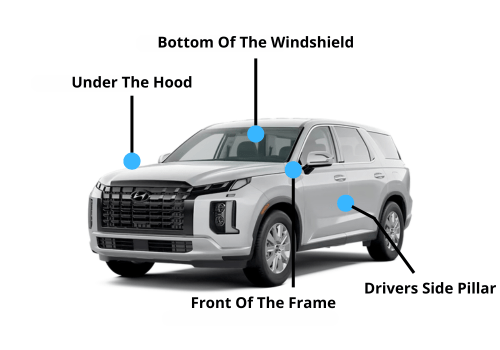
Where To Find The VIN On A Hyundai Elantra
(1990–Present)
- Dashboard: Lower-left windshield, visible from outside.
- Driver’s Side Door Frame: Inside the driver’s door jamb, near the latch.
- Engine Bay: Stamped on the firewall or front strut tower.
- Paperwork: Found in registration, title, insurance, and service records.
Where To Find The VIN On A Hyundai Sonata
(1985–Present)
- Dashboard: Lower-left windshield, visible from outside.
- Driver’s Side Door Frame: Inside the driver’s door jamb, near the latch.
- Engine Bay: Stamped on the firewall or front subframe.
- Paperwork: Listed in registration, insurance, and warranty documents.
Where To Find The VIN On A Hyundai Accent
(1994–Present)
- Dashboard: Lower-left windshield, visible from outside.
- Driver’s Side Door Frame: Inside the driver’s door jamb, near the latch.
- Engine Bay: Stamped on the firewall or radiator support.
- Paperwork: VIN appears on registration, insurance, and service records.
Where To Find The VIN On A Hyundai Ioniq
(2016–Present)
- Dashboard: Lower-left windshield, visible from outside.
- Driver’s Side Door Frame: Inside the driver’s door jamb, near the latch.
- Engine Bay (Hybrid/Electric Models): Stamped on the firewall or near the battery pack.
- Paperwork: Found in title, registration, and warranty documents.
Where To Find The VIN On A Hyundai Tucson
(2004–Present)
- Dashboard: Lower-left windshield, visible from outside.
- Driver’s Side Door Frame: Inside the driver’s door jamb, on the factory sticker.
- Engine Bay: Stamped on the firewall or front subframe.
- Paperwork: VIN is found in registration, insurance, and warranty records.
Where To Find The VIN On A Hyundai Santa Fe
(2001–Present)
- Dashboard: Lower-left windshield, visible from outside.
- Driver’s Side Door Frame: Inside the driver’s door jamb, near the latch.
- Engine Bay: Stamped on the firewall or radiator support.
- Paperwork: Found in registration, title, and maintenance documents.
Where To Find The VIN On A Hyundai Palisade
(2020–Present)
- Dashboard: Lower-left windshield, visible from outside.
- Driver’s Side Door Frame: Inside the driver’s door jamb, on the factory sticker.
- Engine Bay: Stamped on the firewall or near the front strut tower.
- Paperwork: VIN is listed in registration, insurance, and warranty documents.
Where To Find The VIN On A Hyundai Kona
(2018–Present)
- Dashboard: Lower-left windshield, visible from outside.
- Driver’s Side Door Frame: Inside the driver’s door jamb, on the factory sticker.
- Engine Bay: Stamped on the firewall or near the front strut tower.
- Paperwork: VIN is listed in registration, insurance, and warranty documents.
Where To Find The VIN On A Hyundai Venue (2020–Present)
- Dashboard: Lower-left windshield, visible from outside.
- Driver’s Side Door Frame: Inside the driver’s door jamb, near the latch.
- Engine Bay: Stamped on the firewall or front crossmember.
- Paperwork: VIN appears in title, registration, and warranty records.
Where To Find The VIN On A Hyundai Veloster
(2011–2022)
- Dashboard: Lower-left windshield, visible from outside.
- Driver’s Side Door Frame: Inside the driver’s door jamb, near the latch.
- Engine Bay: Stamped on the firewall or front subframe.
- Paperwork: VIN is listed in title, registration, and service records.
Where To Find The VIN On A Hyundai Nexo
(2018–Present)
- Dashboard: Lower-left windshield, visible from outside.
- Driver’s Side Door Frame: Inside the driver’s door jamb, on the factory sticker.
- Engine Bay: Stamped on the firewall or near the hydrogen fuel cell system.
- Paperwork: Found in registration, insurance, and warranty records.
How To Decode a Hyundai VIN
WMI (World Manufacturer Identifier)
The first three characters of the VIN indicate the vehicle’s country of origin and manufacturer.
Country of Origin (Position 1):
K = South Korea
M = India
N = Turkey
2 = Canada
3 = Mexico
5 = USA
Manufacturer (Position 2):
A = Hyundai Motor India
H = Bromont Assembly Plant (Canada)
L = Hyundai Assan Otomotiv Sanayi (Turkey)
M = Hyundai Motor Company (Korea)
N = Hyundai Motor Manufacturing Alabama (USA)
Vehicle Type (Position 3):
Varies based on the specific vehicle type and model.
VDS (Vehicle Descriptor Section)
The next six characters (positions 4-9) provide information about the vehicle’s model, body style, engine type, and other key details.
Model Line and Drive Type (Position 4):
A = i10, Grand i10, Xcent
B = Sonata (1989-1994), Grand i10, Aura, i20, Casper, Bayon
C = Sonata (1995-1998), Accent (2000-2022), Ioniq (2017-2022), HB20, Creta
D = Elantra (2001-2020), Elantra Touring (2009-2012), Elantra GT (2013-2017), i30 (FD & GD)
E = Sonata (2006-2022, US-built), Sonata (2006-2019, Korean-built)
F = XG300, XG350, Azera (2006-2017), Genesis G80 (2019-2020), Genesis G90 (2019-), H100
Body Type or Trim Level (Position 5):
Varies based on specific models and configurations.
Trim Level or Body Type (Position 6):
Varies based on specific models and configurations.
Restraint System or GVWR (Position 7):
Varies based on specific models and configurations.
Engine Type (Position 8):
Varies based on specific models and configurations.
VIS (Vehicle Identifier Section)
The final eight characters provide further identification details.
Check Digit (Position 9):
A security code used to verify the authenticity of the VIN.
Model Year (Position 10):
A = 1980, B = 1981, …, Y = 2000
1 = 2001, 2 = 2002, …, 9 = 2009
A = 2010, …, L = 2020, M = 2021, …, Y = 2030
Manufacturing Plant (Position 11):
U = Ulsan, Korea
M = Montgomery, Alabama, USA
5 = Asan, Korea
A = Chennai, India
L = Izmit, Turkey
Vehicle Production Sequence Number (Positions 12-17):
A unique serial number assigned to each vehicle as it comes off the production line.
How To Interperet Different VIN Characters
First Character – Country of Manufacture
The first character indicates where the Hyundai was built:
K = South Korea (e.g., Ulsan, Asan)
M = India (e.g., Chennai)
N = Turkey (e.g., Izmit)
2 = Canada
3 = Mexico
5 = USA (e.g., Montgomery, Alabama)
2. Second Character – Manufacturer
The second character represents the automaker:
A = Hyundai Motor India
H = Hyundai Canada
L = Hyundai Turkey
M = Hyundai Motor Company (Korea)
N = Hyundai Manufacturing Alabama (USA)
3. Third Character – Vehicle Type
This character describes the type of vehicle—whether it’s a sedan, SUV, truck, or other body style.
For example:
3 = Passenger car (e.g., Hyundai Elantra)
5 = SUV (e.g., Hyundai Santa Fe)
4. Characters 4 to 8 – Vehicle Descriptor Section (VDS)
These five characters provide key details such as the model line, drive type, body style, and engine.
A = i10, Grand i10, Xcent
C = Accent (2000-2022), Ioniq (2017-2022), HB20, Creta
D = Elantra, i30, Elantra GT
E = Sonata (Korean or US-built)
For example, a Hyundai with “D” in the fourth position could be an Elantra or i30.
5. Ninth Character – Check Digit
A security code used to validate the VIN’s authenticity, assigned using a mathematical formula.
6. Tenth Character – Model Year
This character indicates the vehicle’s model year. Hyundai follows the standard VIN system:
A = 2010
B = 2011
C = 2012
M = 2021
N = 2022
P = 2023
Example: If the 10th character is M, the Hyundai is a 2021 model.
7. Eleventh Character – Assembly Plant
This tells you where the Hyundai was built:
U = Ulsan, South Korea
5 = Asan, South Korea
M = Montgomery, Alabama, USA
A = Chennai, India
L = Izmit, Turkey
8. Characters 12 to 17 – Serial Number
The final six digits are a unique production number that identifies the specific vehicle.
Example Hyundai VIN Breakdown:
VIN: KMHD841CPNU123456
K = Built in South Korea
M = Hyundai Motor Company
H = Passenger vehicle
D = Elantra
8 = Specific trim/body style
4 = Engine type
1 = Restraint system/GVWR
C = Check digit
P = 2023 model year
U = Ulsan assembly plant
123456 = Unique serial number
Free Hyundai VIN Decoder
If you’re looking for ways to decode your Hyundai’s VIN without spending a dime then here’s some reputable options for a free Hyundai VIN check:
Hyundai’s Official Website: Hyundai itself offers a VIN lookup tool on their website. This is a great starting point, as it directly connects you to their database. You can typically find information on recalls, service campaigns, and sometimes even basic vehicle specifications. Check out their website and look for a “VIN Lookup” or “Recall Check” tool.
National Highway Traffic Safety Administration (NHTSA): The NHTSA website (nhtsa.gov) provides a free VIN lookup tool that focuses primarily on safety recalls and service campaigns. This is crucial information to have, as it can alert you to potential safety issues with the vehicle.
VINCheck.info: This website offers a free Hyundai VIN decoder that can provide a good amount of information about the vehicle, including its history and specifications. It’s a user-friendly tool that can help you uncover key details.
Vindocs.com: Another option for a free Hyundai VIN decoder is Vindocs.com. They offer a decoder that can help you check the legitimacy of the VIN and potentially generate a vehicle history report with information on mileage, service records, and more.
Limitations Of Free Hyundai VIN Decoders
Limited History: Free checks often focus on basic information like the year, make, model, and sometimes recalls. They may not provide a detailed history of the vehicle, such as past ownership, accident records, title issues, or service history. This missing information can be crucial in assessing a used car’s condition and potential problems.
Incomplete Data: The databases used for free VIN checks might not be as comprehensive as those used by paid services. This can lead to missing or outdated information, especially for older vehicles or those with a complex history.
Lack of Guarantee: Free VIN checks usually don’t come with any guarantees about the accuracy or completeness of the information. This means you might not be able to rely on the information entirely, and there’s a risk of inaccuracies or omissions.
No Support: If you encounter any issues or have questions about the information provided by a free VIN check, you might not have access to customer support or assistance.
Potential for Ads: Some free VIN check websites may be supported by ads, which can be distracting or even misleading.
Information You Can Get from Free Hyundai VIN Decoders
Basic Vehicle Information:
- Year, Make, and Model: This is the most fundamental information, confirming the car’s model year, manufacturer, and specific model name (e.g., 2023 Hyundai Elantra).
- Trim Level: Identifies the specific version of the model, which often impacts features and options (e.g., SE, SEL, Limited).
- Body Style: Specifies the type of vehicle, such as sedan, coupe, SUV, or hatchback.
- Engine: Reveals the engine type, size, and configuration (e.g., 2.0L 4-cylinder, 3.3L V6).
- Transmission: Indicates the type of transmission (e.g., automatic, manual, CVT).
- Manufacturing Plant: Shows where the vehicle was assembled.
Why Free VIN Decoders Are a Good Starting Point
Initial Assessment: A free VIN check is a quick and easy way to get a first impression of a Hyundai. It can confirm the basic details like the year, make, model, and trim level, helping you verify if the car is what it’s advertised to be. This is especially helpful when browsing online listings or dealing with a private seller.
Recall Check: Safety recalls are crucial information, and free VIN checks often include recall information. Knowing if a Hyundai has any outstanding recalls is essential for safety and can save you from potential headaches down the road.
Basic History: Some free checks might offer a glimpse into the car’s history, such as previous ownership or title issues. This can be a red flag for potential problems and prompt you to investigate further with a more detailed report.
Free and Convenient: The biggest advantage is that they’re free! You can quickly access these tools online without any commitment or cost. This makes it easy to check multiple vehicles you’re interested in without spending any money.
Gateway to More Information: Even if the free check doesn’t provide a full history report, it gives you the VIN, which is essential for obtaining more detailed information from paid services or other resources.
Best Hyundai VIN Decoders
carVertical: carVertical stands out for its blockchain-based approach, which aims to provide tamper-proof and highly reliable vehicle history reports. They often include information not typically found in other reports, such as mileage rollback detection and photo history. They are definitely a good choice for a very thorough history check.
Carfax: A long-standing and well-known provider, Carfax is a popular choice for used car history reports. They have a vast database and offer detailed information on accidents, title issues, service records, and more. They are a reliable option used by many dealerships.
AutoCheck: Another major player in the vehicle history report industry, AutoCheck is known for its user-friendly reports and competitive pricing. They also provide detailed information on a vehicle’s history, including accidents, title issues, and auction records.
EpicVIN: EpicVIN offers a comprehensive vehicle history report that includes information on accidents, title problems, odometer readings, and other important details. They also offer a VIN lookup tool for quick access to vehicle information.
VIN Decoderz: VIN Decoderz is a good option if you’re looking for a good balance of price and information. They provide a decent amount of data, including accidents, title issues, and ownership history, at a competitive price point.
Benefits Of A Using Paid VIN Decoder
Comprehensive History Reports: This is the biggest advantage. Paid reports dive deep into the car’s past, revealing:
- Accident History: Details about any reported accidents, including severity and damage.
- Title Issues: Reveals if the title has been branded as salvage, flood, rebuilt, or has any other issues.
- Ownership History: Shows how many owners the car has had and where it’s been registered.
- Service Records: Provides a history of maintenance and repairs, which can indicate how well the car has been cared for.
- Mileage Verification: Checks for potential odometer rollback or discrepancies.
Data Guarantee: Reputable paid services often guarantee the accuracy of their information, giving you more confidence in the report.
Reduced Risk: By uncovering hidden problems, a paid VIN check can help you avoid buying a lemon or a car with costly issues. This can save you money and headaches in the long run.
Negotiating Power: If the report reveals any issues, you can use that information to negotiate a better price or walk away from the deal altogether.
Peace of Mind: Knowing the full history of a used car can give you peace of mind and help you make a more informed decision.
Customer Support: Paid services typically offer customer support, so you can get help if you have any questions or concerns about the report.
Where Do i Find The VIN Number On My Hyundai
Driver’s Side Dashboard: This is often the easiest spot. Look at the corner where the dashboard meets the windshield on the driver’s side. The VIN is usually printed on a small metal plate or sticker, visible from outside the car.
Driver’s Side Doorjamb: Open the driver’s side door and look on the doorjamb, the area where the door latches when closed. You’ll often find a sticker with the VIN and other vehicle information.
Under the Hood: In some cases, the VIN might be stamped on a metal plate in the engine compartment. Look for it near the front of the engine.
Can't Find My Hyundai VIN
Here are a few places where you might find the VIN on older Hyundais that aren’t as typical:
Engine Block: On some older models, the VIN might be stamped directly onto the engine block itself. This can be a bit harder to find, and you might need to look closely.
Firewall: The firewall is the wall that separates the engine compartment from the passenger cabin. Some older Hyundais might have the VIN stamped on a plate or sticker on the firewall.
Wheel Well: In rare cases, the VIN might be located inside one of the wheel wells, usually on a sticker or plate. You might need to turn the steering wheel or even remove a small panel to see it.
Trunk: It’s uncommon, but some older models might have the VIN on a sticker or plate inside the trunk, perhaps near the spare tire.
How Do I Find the VIN in the hyundai app (Bluelink)
- If your Hyundai is equipped with Bluelink and you have an active subscription, the app can be a gateway to your vehicle’s information, including the VIN.
- Some Bluelink features, like “Car Finder” or “Vehicle Status,” might display the VIN or require it for verification purposes.
- Explore the features within the app; the VIN might be mentioned in the vehicle information section or when accessing certain services.
- The Hyundai app might provide access to a digital version of your owner’s manual.
- As mentioned earlier, the owner’s manual often lists the VIN location for your specific model.
- Check the app for a “Manual” or “Owner Resources” section.
How to Find Your Hyundai VIN: A Step-by-Step Guide
Your Hyundai’s Vehicle Identification Number (VIN) is a crucial 17-character code that provides a wealth of information about your vehicle. It’s essential for everything from checking for recalls to purchasing parts. This guide will walk you through the common locations where you can find your Hyundai’s VIN.
Why is the VIN Important?
The VIN is like your Hyundai’s unique fingerprint. It’s used to:
- Identify your specific vehicle.
- Check for recalls and service campaigns.
- Order the correct parts.
- Verify vehicle history.
- Report your car as stolen.
Where to Look for Your Hyundai VIN:
Here are the most common locations:
1. The Dashboard (Driver’s Side):
- Step 1: Approach your Hyundai from the outside, on the driver’s side.
- Step 2: Look at the corner of the dashboard where it meets the windshield.
- Step 3: You should see a small metal plate or sticker with the 17-character VIN. It’s usually visible through the windshield.
2. The Driver’s Side Doorjamb:
- Step 1: Open the driver’s side door.
- Step 2: Look at the doorjamb, the area where the door latches when closed.
- Step 3: You’ll often find a sticker containing the VIN, along with other vehicle information.
3. Under the Hood:
- Step 1: Open the hood of your Hyundai.
- Step 2: Look for a metal plate, sticker, or stamped area.
- Step 3: The VIN might be located on the engine block, the firewall (the wall separating the engine from the cabin), or near the strut tower. It’s less common to find it here, but it’s worth checking.
4. Check Your Hyundai’s Documentation:
- Owner’s Manual: Consult your Hyundai’s owner’s manual. It often specifies the VIN location for your particular model.
- Vehicle Registration: Your vehicle registration documents will definitely have the VIN.
- Insurance Card: Your car insurance card will also list the VIN.
5. Hyundai App (Bluelink):
- Step 1: Open the Hyundai app on your smartphone (if applicable).
- Step 2: If you have an active Bluelink subscription, explore the vehicle information section.
- Step 3: The VIN might be displayed there or accessible through connected services.
6. Contact Hyundai Support:
If you are still unable to locate the VIN, you can contact Hyundai customer support for assistance.
Tips for Finding Your VIN:
- Older Models: On older Hyundais, the VIN might be stamped on the engine block or firewall.
- Check Multiple Locations: It’s always a good idea to check multiple locations to confirm the VIN.
- Owner’s Manual is Key: Your owner’s manual is the best resource for your specific model.
Discover the value of your cars options and specification!
- Select from thousands of vehicles and options
- See how each option adds value to your car
- Discover which tech features add a premium
- Spot which options hold their value over time
- Find out if that 'Sport' package pays off later
- Identify high value features others miss
$355 $354 $353 $352 $351 $350
How to Check for Hyundai Recalls by VIN: A Step by Step Guide
Is your Hyundai affected by a safety recall? Checking for recalls is crucial for your safety and the longevity of your vehicle. This guide provides a step-by-step process for checking Hyundai recalls using your VIN (Vehicle Identification Number).
Safety recalls are issued when a manufacturer discovers a defect that could affect the safety of a vehicle.
Addressing these recalls promptly is essential to prevent accidents and ensure your Hyundai is operating safely. Checking by VIN ensures you get information specific to your vehicle.
Useful Resources For Checking A Hyundai Recall
Official Hyundai Resources:
- Hyundai USA Recall Lookup: This is the official Hyundai resource for checking recalls. Start here for recall-specific information. (Search “Hyundai recall” on HyundaiUSA.com)
- Hyundai USA Website: The main Hyundai USA website is a good starting point for general information and may contain links to recall lookup tools or other VIN-related resources. (HyundaiUSA.com)
- Hyundai Owner’s Manual: Your owner’s manual often contains information about your specific model, including the VIN location and potentially other VIN-related details.
Government Resources:
- National Highway Traffic Safety Administration (NHTSA): The NHTSA website offers a VIN lookup tool for recalls and also provides valuable safety information. (nhtsa.gov)
- SaferCar.gov: This NHTSA website provides safety and recall information and may offer additional resources related to VIN checks. (safercar.gov)
Commercial VIN Check Providers (Paid Services):
These services offer more comprehensive vehicle history reports, including accident records, title information, and more. They are generally recommended if you are seriously considering purchasing a used Hyundai.
- carVertical: Known for its blockchain-based approach and detailed reports. (carvertical.com)
- Carfax: A long-standing and widely recognized provider of vehicle history reports. (carfax.com)
- AutoCheck: Another reputable provider of vehicle history reports, often with competitive pricing. (autocheck.com)
- EpicVIN: Offers comprehensive reports including accident, title, and odometer information. (epicvin.com)
- VIN Decoderz: Provides a balance of price and information.
Common Hyundai Recalls To Be Aware Of
Hyundai has issued numerous recalls over the years, affecting various models. Here are some common types of Hyundai recall issues (remember, this is not an exhaustive or current list – always check your specific VIN with Hyundai or NHTSA):
Hyundai Engine Recalls
- Affected Models: Various Hyundai models (often involving the Theta II engine, but other engines have also been subject to recalls)
- Issue: Engine problems can range from stalling and knocking to oil leaks, fires, or even engine failure due to connecting rod issues.
- Fix: Repairs could involve software updates, component replacement (like connecting rods or engine blocks), or in some cases, complete engine replacement.
Hyundai Brake Recalls
- Affected Models: Various Hyundai models
- Issue: Brake-related recalls have involved issues like ABS module failures, brake fluid leaks, or problems with the electronic parking brake. These issues can reduce braking power or cause unexpected vehicle movement.
- Fix: Repairs may include replacing brake components (like the ABS module or master cylinder), software updates, or brake system inspections.
Hyundai Airbag Recalls (Takata and other)
- Affected Models: Multiple Hyundai models (often overlapping with the widespread Takata airbag recalls, but Hyundai has also had recalls for other airbag issues)
- Issue: Defective airbag inflators can rupture, sending metal fragments into the cabin and causing serious injuries. Other airbag-related recalls might involve sensor problems or deployment failures.
- Fix: Airbag inflator or complete airbag assembly replacement.
Hyundai Fuel System Recalls
- Affected Models: Various Hyundai models
- Issue: Fuel leaks due to faulty fuel lines, fuel pumps, or other fuel system components. Fuel leaks pose a fire risk.
- Fix: Fuel line inspection and replacement, fuel pump replacement, or other fuel system component repairs.
Hyundai Electrical System Recalls
- Affected Models: Various Hyundai models
- Issue: Electrical system problems can range from faulty wiring harnesses causing shorts and fires to issues with electronic control units (ECUs) or other electrical components.
- Fix: Wiring harness replacement, ECU reprogramming or replacement, or other electrical component repairs.
Hyundai Warranty Check by VIN: How to Find Your Coverage
Get Your Hyundai VIN
Checking your Hyundai’s warranty status using your VIN is a straightforward process. Here’s a breakdown of how to do it:
1. Gather Your VIN:
Locate your Hyundai’s Vehicle Identification Number (VIN). It’s a 17-character alphanumeric code. Common places to find it include:
- Driver’s side dashboard (visible through the windshield)
- Driver’s side doorjamb
- Vehicle registration document
- Insurance card or policy
- Hyundai Owner’s Manual
Visit the Hyundai USA Website (or your region's Hyundai site)
Go to the official Hyundai USA website (or the website for your specific region if you’re outside the US). Look for a “Owners” section, “Support,” or something similar. The site navigation may change slightly over time, but the owner resources section is where you’ll usually find warranty information.
Within the owner resources section, look for a tool specifically designed for checking warranty information. It might be called “Warranty Check,” “VIN Lookup,” or something similar. If you can’t find a dedicated warranty check tool, a general VIN lookup tool might also display warranty information.
- Direct Link (May vary slightly): While there isn’t always a direct link to a warranty check tool, the best approach is to start at the official Hyundai USA website (or the website for your region if you’re outside the US): www.hyundaiusa.com
- Navigation: Look for sections like “Owners,” “Support,” “MyHyundai,” or “Resources.” These sections usually contain warranty information, FAQs, and sometimes a VIN lookup tool that may display warranty details. Use the site’s search function if you’re having trouble locating it. Searching for “warranty” or “VIN lookup” is a good strategy.
- Hyundai Dealer:
- Dealer Locator: You can find your nearest Hyundai dealer using the dealer locator tool on the Hyundai USA website: https://www.hyundaiusa.com/find-a-dealer.html
- Contact: Call or visit your local dealer’s service department. They can access your vehicle’s warranty information using your VIN.
Enter your Hyundai VIN and Review The Warranty
Carefully enter your 17-character VIN into the designated field. Double-check for accuracy to avoid errors.
5. Review the Warranty Information:
Once you submit your VIN, the website should display your Hyundai’s warranty details. This will typically include:
- Warranty Coverage Start Date: The date your Hyundai’s warranty coverage began.
- Warranty Coverage End Date (or Mileage): The date or mileage at which your warranty expires.
- Type of Warranty Coverage: Details about the different warranty types (e.g., powertrain, bumper-to-bumper, anti-perforation) and their respective coverage periods. Hyundai often has different warranty periods for different components.
- Remaining Warranty (if applicable): If your warranty is still active, it might indicate the time or mileage remaining.
What Is Included In A Hyundai Warranty?
New Vehicle Limited Warranty (often called “bumper-to-bumper”):
- Typical Coverage: 5 years / 60,000 miles (This is a common coverage period, but it can vary).
- Covers most parts of the vehicle against defects in materials or workmanship.
Powertrain Warranty:
- Typical Coverage: 10 years / 100,000 miles (This is a key selling point for Hyundai, and one of the best in the industry).
- Covers the engine, transmission/transaxle, and related components.
Anti-Perforation Warranty:
- Typical Coverage: 7 years / unlimited miles (This protects against rust that creates holes in the body panels).
Emissions Warranty:
- This warranty is federally mandated and its coverage varies depending on the specific emissions components. It’s often for 2 years / 24,000 miles or longer for certain parts.
Hybrid/Electric Component Warranty (if applicable):
- For hybrid or electric vehicles, the battery pack and other key components often have extended warranties, typically 10 years / 100,000 miles or even longer for some components.
Certified Pre-Owned (CPO) Warranty:
- CPO Hyundais come with a 10-year / 100,000-mile Powertrain Warranty from the original in-service date and an extended bumper-to-bumper warranty. The specifics of the CPO warranty vary, so it’s best to check with a Hyundai dealer.
What to Do If Your Hyundai Warranty Has Expired
Regular Maintenance is Key: Now more than ever, diligent maintenance is essential. Follow the recommended maintenance schedule in your owner’s manual. This will help prevent future problems and keep your Hyundai running smoothly. Keep detailed records of all maintenance performed.
Consider an Extended Warranty (if offered): Hyundai sometimes offers extended warranties that you can purchase even after the original warranty expires (though often these need to be purchased before the original expires). Contact your Hyundai dealer to see if any extended warranty options are available for your vehicle. Evaluate the cost and coverage to see if it makes sense for you.
Find a Trusted Mechanic: If you encounter a problem, find a reputable mechanic you trust. Ask for recommendations from friends, family, or online reviews. A good mechanic can help you diagnose and repair issues without breaking the bank.
DIY Repairs (if you’re capable): If you’re mechanically inclined, you can consider doing some repairs yourself. There are many online resources, including forums and videos, that can guide you. However, be realistic about your skills, and don’t attempt repairs you’re not comfortable with.
Shop Around for Parts: Compare prices on parts from different suppliers (online and local) to find the best deals.
Prioritize Repairs: Focus on essential repairs that affect safety and reliability first. Cosmetic issues can wait until you have the budget.
Preventive Maintenance: Proactive maintenance can help prevent costly repairs down the line. This includes things like regular oil changes, fluid checks, and inspections.
Consider a Vehicle Service Contract (VSC): A VSC, sometimes called a “car repair contract,” is a separate agreement you can purchase to cover certain repairs. Be sure to carefully read the terms and conditions, as coverage can vary significantly. VSCs are offered by third-party companies, not Hyundai.
Hyundai Budget for Repairs and Maintenance
Routine Maintenance:
- Oil Changes: Every 5,000-7,500 miles (check your owner’s manual). $50-$150 depending on if you DIY or go to a shop.
- Tire Rotations: Every 5,000-7,500 miles. $25-$75.
- Fluid Checks: Regularly check and top off fluids (coolant, brake fluid, power steering fluid). $10-$50 for DIY.
- Inspections: Periodic inspections of brakes, hoses, belts, etc. Can be included with other services or $50-$150 separately.
- Air Filters: Replace every 15,000-30,000 miles. $20-$50 per filter.
2. Scheduled Maintenance:
- 30,000 Mile Service: This is a bigger service that often includes fluid changes, inspections, and more. $200-$500.
- 60,000 Mile Service: Another major service that may include more extensive maintenance. $300-$700.
- 90,000 Mile Service: Similar to the 30k and 60k services, but with potential for more replacements. $300-$700.
3. Potential Repairs:
- These are harder to predict, but it’s wise to have a buffer for unexpected issues. Here are some examples and rough cost ranges:
- Brake work (pads, rotors): $200-$800 per axle
- Tires: $500-$1,000+ for a set of 4
- Battery replacement: $100-$300
- Water pump: $300-$800
- Alternator: $400-$1,000
- Starter: $300-$700
- Transmission work: $1,000-$4,000+
- Engine work: $2,000-$5,000+

Article By: Dale Ogden
Dale is a highly respected automotive industry expert, renowned for his pioneering work in vehicle forecasting and asset management. As the founder of Check Your Spec and former Forecast Manager at CAP HPI (the UK equivalent of Kelley Blue Book), he spearheaded the development of forecasting strategies and depreciation models for internal combustion, hybrid, and electric commercial vehicles. With over two decades of experience, Dale pioneered EV forecasting models now used by major manufacturers, and has generated residual values for over 10,000 new vehicles.
Hyundai VIN Decoder FAQ
Can I look up my Hyundai's vehicle specifications (specs) by VIN number, and what kind of specs can I find?
Yes, absolutely! Looking up your Hyundai’s specs by VIN is one of the most valuable uses of a VIN decoder. You can typically find:
- Basic Information: Year, make, model, trim level, body style.
- Mechanical Details: Engine type and size, transmission, drivetrain (FWD, AWD, etc.).
- Factory Options: Original equipment and packages installed at the factory.
- Other Details: Sometimes, you might find information about the paint color, interior trim, and other factory-installed features.
This is extremely helpful for verifying if a used Hyundai matches its advertised specifications, ordering the correct parts, or simply learning more about your vehicle.
How can you tell if a Hyundai is US or Korea built just by looking at the VIN, and are there other ways to determine the manufacturing origin?
The first character of the VIN often indicates the country of origin or final assembly. “K” often signifies Korea, while “1,” “2,” “3,” “4,” or “5” often indicate the United States. However, this isn’t always definitive, as some models might be assembled in different locations.
The 11th character of the VIN identifies the assembly plant. This can help pinpoint the specific factory where your Hyundai was built. You can cross-reference this plant code with Hyundai’s manufacturing information online.
Hyundai VIN Decoding - Things to look for
Regional Variations: VIN decoding rules and the availability of information can vary slightly depending on the region where the vehicle was sold. A VIN decoder designed for US vehicles might not work perfectly for a Hyundai sold in Europe or Asia, for example.
Data Lag: Even paid VIN reports aren’t always perfectly up-to-the-minute. There can be a slight delay in information being reported and entered into the databases. So, while a report might be very recent, it’s possible (though less likely) that something has happened to the vehicle since the report was generated.
“Gray Market” Vehicles: Occasionally, you might encounter a “gray market” Hyundai – a vehicle originally intended for sale in one country but imported to another. These vehicles can have unique VIN structures or lack complete records in the databases used by standard VIN decoders.
VIN Cloning: While rare, VIN cloning is a form of fraud where a stolen vehicle is given the VIN of a legitimate car. Be wary of inconsistencies in the VIN locations on the car itself (dashboard, doorjamb, engine compartment) and always verify the VIN against the vehicle’s documentation.
Global Manufacturing: Hyundai has manufacturing facilities around the world, including Korea, the US, China, India, and Europe. Even models with the same nameplate might be produced in different locations depending on the market.
Parts Sourcing: Even if a Hyundai is assembled in the US, it’s likely that some of the parts are sourced from other countries. Car manufacturing is a globalized industry.
Joint Ventures: Hyundai sometimes partners with other automakers in joint ventures to produce vehicles. This can further complicate determining the precise origin of the vehicle.
“Assembled in” vs. “Made in”: Pay attention to the distinction between “assembled in” and “made in.” A car might be assembled in the US, but if the majority of the parts are made elsewhere, the “country of origin” might be different.
Model Year vs. Production Year: The model year of a car isn’t necessarily the same as the year it was actually produced. Cars are often produced in the preceding year of their model year. The VIN will reflect the model year.
Unlock accurate valuations for your car’s features in seconds – find out what your options are worth today and in the future.



